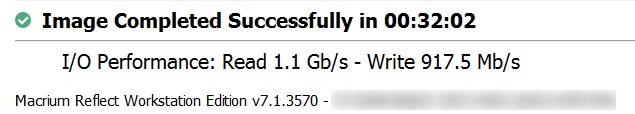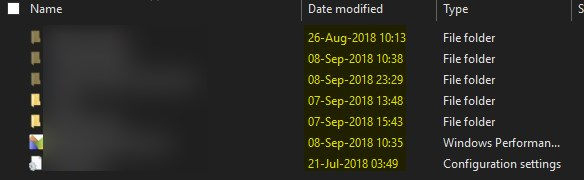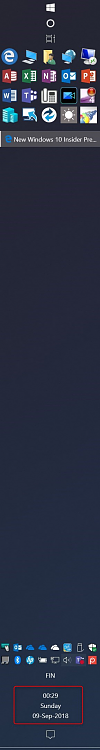New
#170
New Windows 10 Insider Preview Skip Ahead Build 18234 - September 6 Insider
-
-
New #171
-
-
New #173
I am on build 18234 on a production machine... Why? Because otherwise I wouldn't have the time to test it.
To safe guard my endeavor I have 4 ssd drives containing the same materials (OS, Profile, etc..) if one breaks I just boot up from another disk.
As for the backups:
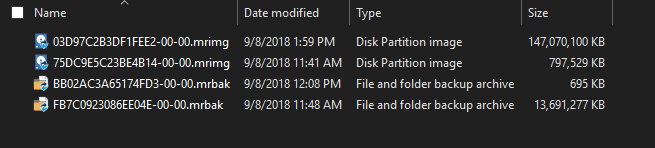
Just made it today (as stated on "Date Modified") before answering others questions, hopping that this will clarify to you!

-
-
-
New #176
-
-
-
-
Related Discussions


 Quote
Quote