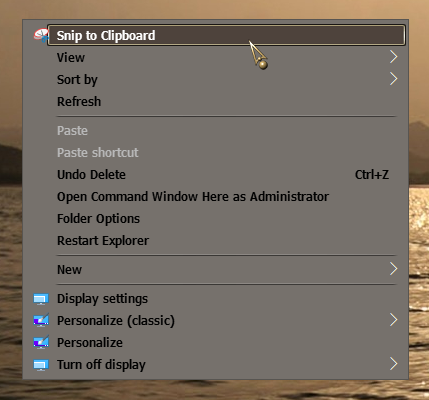New
#100
I have 3 computers all of which have sets enabled. However, even though all have identical settings for sets, only one will display sets. Can someone please tell me why? And, the one which displays sets on this build was not the one which would display sets on previous build...…….


 Quote
Quote