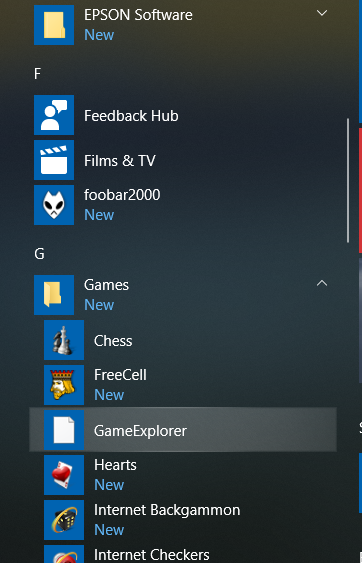Windows 10 April 2018 Update now available Monday, April 30
-
Cortana since this update on my laptop works faster and better, and she was good before.
-
-
thank you very much for your help and your prompt reply.. :)unfortunately both tries didn't fix the issue.. neither the repair, nor the 2017 packages.. after restarts, nothing changed

I keep having this popup!
What adobe products do you have installed on this device. I believe acrodist.exe is theirs.
If it is not to much work I would consider an uninstall and a re-install. If you do have adobe products I would also have a look at their forum.
-
Interesting to see how quickly threads go cold :)
Quick question to those of you that run/ran the old MS games (Chess Titans etc). Have you got the games launcher to work in this latest W10 update ?
Like previous major feature updates it seems that MS want to stop these being used. I found that none of the versions I tried (such as Winaero) would produce a working launcher tile. All the games run individually from their own executable file, but no centralised launcher.
Anyone got these to work as before ?
-
@Mooly
They are working for me, They all launch OK from their Start Menu short cut / Tile. I had to reinstall after upgrading to 1803. What I have is Win7Games4Win10_8_81_v2
-
-
Hmmm. That sounds the same as mine.
They didn't work on the clean install I did using the ESD files. I tried an upgrade install (while we were all playing) over my Fall edition and that was the same. Games removed and would not reinstall.
I'll be honest, I haven't tried them on the clean install using the MCT produced ISO I'm running now.
I'll run a system image and have another play.

-
@
Mooly
They are working for me, They all launch OK from their Start Menu short cut / Tile. I had to reinstall after upgrading to 1803. What I have is Win7Games4Win10_8_81_v2
I have 'Windows-7-Games-For-Windows-8-and-10-Multilanguage-x86-x64', which I'm guessing is the same thing by a slightly different name. I have had to reinstall it after every feature update, but it's still working fine in 1803.
-
I just tried again and same result.
The launcher tile is blank and nothing happens when you click it. The games all run individually but no central launch screen as you used to be able to get. Does your launch tile work (games explorer) ?
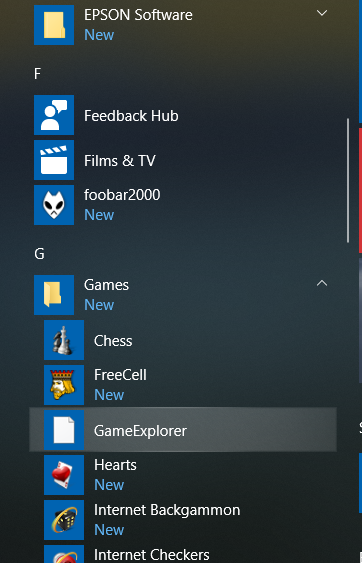
-
Mooly, not sure what the launcher you mean. but, for the Wn7Games (winaero.com) to work on an upgrade, you have to go to the control panel, programs and features, and uninstall it. Restart the computer, and install the Wn7Games again. Then they list under games on the start menu and each work just fine, and will have your stats still.
Live long and Prosper,
JimWiz1
Hmmm. That sounds the same as mine.
They didn't work on the clean install I did using the ESD files. I tried an upgrade install (while we were all playing) over my Fall edition and that was the same. Games removed and would not reinstall.
I'll be honest, I haven't tried them on the clean install using the MCT produced ISO I'm running now.
I'll run a system image and have another play.

-
OK, as happens a lot, someone else answered while I was typing my reply. Nope, for me the GameExplorer tile does nothing anymore.
JimWiz1
I just tried again and same result.
The launcher tile is blank and nothing happens when you click it. The games all run individually but no central launch screen as you used to be able to get. Does your launch tile work (games explorer) ?
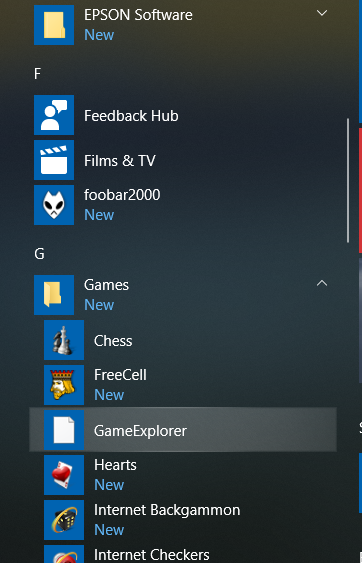
-
-
The launcher was a single tile that opened a window showing all the games available, and you could select whatever game you wanted to play from there. This latest version of W10 is the first to not give a working launcher.
Just seen your reply :) Looks like MS have put a block on it somehow.



 Quote
Quote