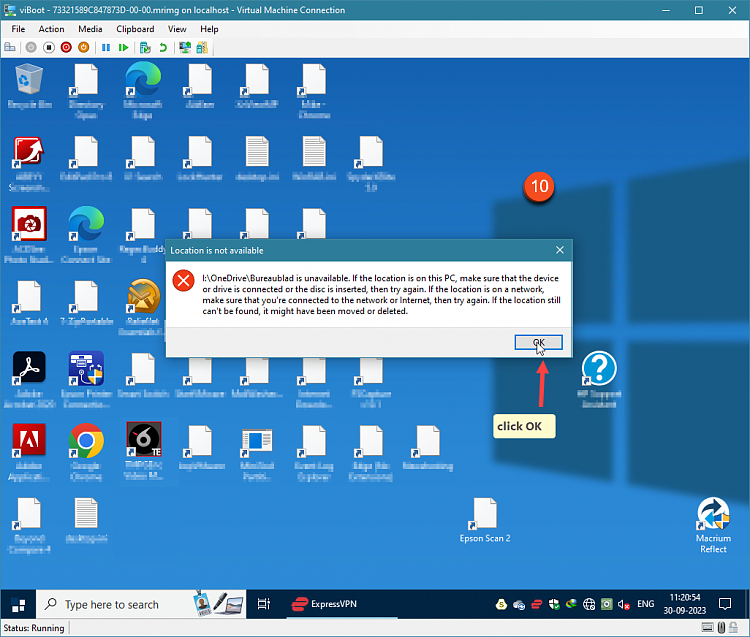New
#1
Help me to decide on HyperV type and/or Macrium Reflect viBoot
I have:
Windows 10 x64 Pro
Macrium Reflect v8 (v8.1) - creating full image files on weekly basis, incremental images each day.
VMware Workstation Pro v15.5 (2 Windows 10 VM's: one a clean Windows, no applications installed and one with some regularly used applications installed)
No server matters, no NAS-things, no Linux, it is all straightforward Windows 10 on a local PC.
Don't want to update VMware any more (*) and I am considering to move over to HyperV (or viBoot??)
I know there is a VMware Workstation Player. Regretfully it does not support snapshots.
(*) am using Workstation occasionally only, to test/try an application. After that, restore a snapshot.
When switching to HyperV there is a HyperV type1 and type2.
I believe I've read somewhere that for local/individual use, type1 (direct access to hardware) is preferred(?)
Not sure though.
Then I stumbled over an article from Kari about viBoot (new to me, never considered to check this out).
Macrium viBoot - Create Virtual Machine using Macrium Image
Q: Based on the above, any advice on how to proceed? What would be the best option? HyperV type 1?
Thanks!


 Quote
Quote