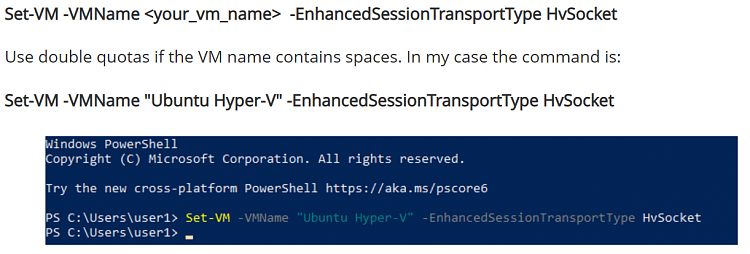New
#1
Clipboard exchange doen't work on Windows 11 Hyper-V
Hi,
My 1st question: if I have similar problems on Windows11, is it the right place to ask my questions ?
And if not - could you kindly recommend me, where can I ask (about Windows11 Hyper-V problems) ?
Thanks !


 Quote
Quote