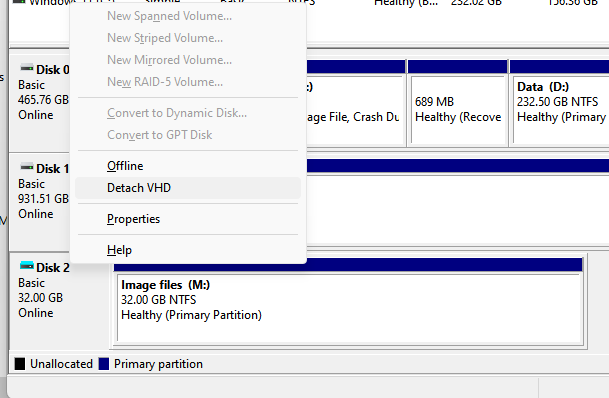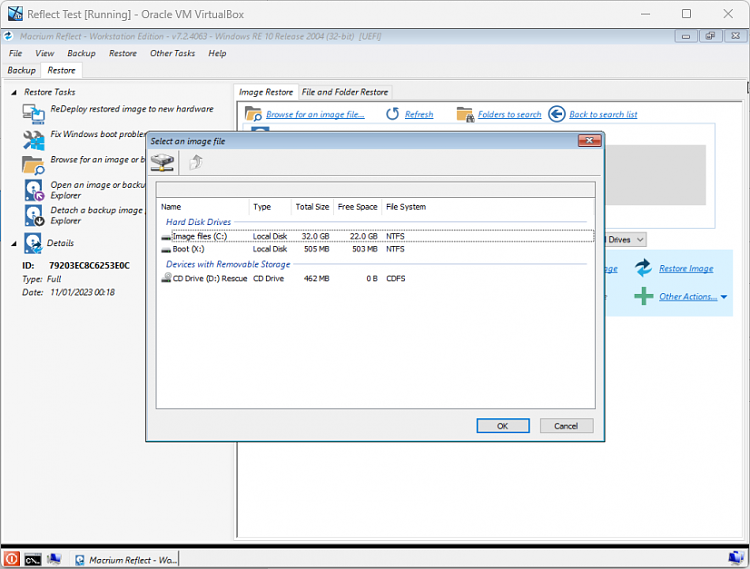New
#21
I give up - you are just not listening to posts or understanding.Hopachi,
Thanks for your hints
Regarding adding dvd drive 1 and 2 . a few questions:
1. first, I suppose they have to be on the same VBox machine and I don’t have to create a 2nd one, right?.
2. Ref. Your -dvd-drive 1: is this the boot CD ( Aomei or Reflect) from which we boot to do a Back or a Restore? If so, does this boot CD have to be physically in the CD-ROM drive? If not, how is it virtualized so that I can point to it in the Storage settings?
3. Ref. your -disk-drive 2: this would be the full Aomei or Macrium Drive Image ( 90 GB), the problem .
To wrap it up: basically, I would have to create only one more virtual drive ( your drive #1 for the boot disc) ), because the other drive( your drive #1, for the DRv Image full recovery) already exists in my VBOX . This is the drive that the Vbox can’t see because it says it cannot find a bootable medium .
4. Regarding the steps to do all this:
4a. I assume I have to use the option “ create a new disk” in the Storage settings. Right?
4b. VDI or VHD?
4c. Virtual VDI file connected to disk drive #2 would have to be my wife’s DrImg file ( on Aomei or Macrium, I have both) This file is 90 GB!. Currently, this file is already in the Storage settings.
I can see now why I cannot download the Folder2ISO: you provide no direct link and we are supposed to download through the CLOUD /Google Drive. I am not familiar neither with the Cloud topology nor with the Google Drive. I simply don’t use it.
THanks
Ittiandro
- - - Updated - - -
Thanks for your patience, Cereberus, but I begin to think that perhaps this is beyond a solution.
Admittedly my answer was a bit longish, but the solution of problems often requires more words than we are prepared or willing to read or hear. .I think that in the circumstances I have been as clear as I could and should be, hence the details.
There are two possible reasons for the problem I raised in this thread: either I am doing something wrong in the VBox settings or what I am trying to do cannot be done because of the system’s constraints. I haven’t heard anybody bringing in the latter possibility, so I think more of the 1st possibility: wrong settings, particularly the Storage settings. . This is why I described them.
Concerning the Macrium tutorial, I don’t have Macrium ViBoot. I’ll see if I can get it. May be it will help, but definitely, there must be a reason why my Vbox cannot boot from my wife’s DriVe IMG file.
Thanks for your help.
Ittiandro
Viboot is so easy to use.
I am sorry to say but your basic issue is you are trying to be too ambitious without actually learning the basics.
There are many excellent tutorials on this site. Take the time to understand them and develop your skill set.


 Quote
Quote