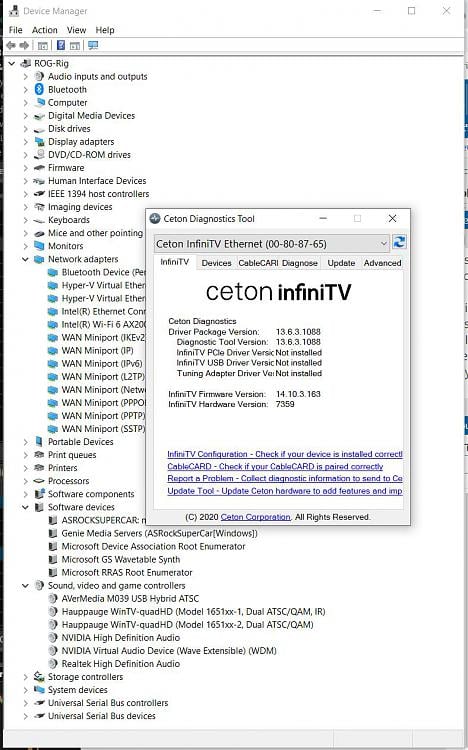New
#41
DSperber wrote in post #34...
This has been in my thoughts for a while now, and I agree with what you say about playing Copy-Protected content from one machine on a different one "...seems impossible." Logically, technically seems correct. In the past when I was running 2 separate fully functional Win 8.1 Pro with WMC machines, I never even tried to play Copy-Protected content from one machine on the other. There was no reason to. When I moved to Win 10, I was looking for a way to enable WMC on the WIn 10 machine. As you've seen, I have gotten v13 WMC installer pkg. to work on Win 10 although, with limited functionality and NO CableCard Copy-Protected enabled live or recorded TV.Now this really seems impossible. It has never ever been possible for copy-protected WTV content that was recorded by WMC on one machine to be played using WMC on a different machine. This really has nothing to do with HDMI vs. DVI vs. DP in the graphics. It has to do with the fact that the decryption key is based on the recording machine's hardware and installed Windows. For the same reason as you shouldn't be able to play copy-protected content previously recorded on a single machine after reinstalling Windows on the exact same hardware. And if you make significant hardware changes (e.g. replace the CPU or motherboard) then that, too, defines "a different machine or Windows" and the previously recorded copy-protected content is again not playable.
I started doing side-by-side comparisons of the new Win 10 machine to the Win 8.1 machine. Eventually I started looking into the REGISTRY of both machines. I found significant differences. In the Win 10 machine there were some substantial omissions in the REGISTRY KEYs related to Windows Media Center. Before I continue let me clearly state a DISCLAIMER:
>>>>>>>>>>>>>>>>>>>>>>>>>>>>>>>>>>>>>>DISCLAIMER<<<<<<<<<<<<<<<<<<<<<<<<<<<<<<<<<<<<<<<<
I am NOT a computer coding expert. I do NOT recommend anyone make changes to their system REGISTRY
as this can cause your computer to become unstable and or unusable.
Any attempt by any individual to modify system REGISTRY is done at the individual's sole risk and responsibility.
>>>>>>>>>>>>>>>>>>>>>>>>>>>>>>>>>>>>>>DISCLAIMER<<<<<<<<<<<<<<<<<<<<<<<<<<<<<<<<<<<<<<<<
I took screen shots of both machine REGISTRY entries and are shown below...
As you can see in the green outline box, the Win 8.1 REGISTRY includes KEYs for "Installed Components" and "MCEWMDRMNBridge."
I first did a complete operating system backup on the Win 10 machine.
Next entered Registry Editor on the Win 8.1 machine (search "regedit" and run the app as Administrator)
I navigated to the above noted REGISTRY KEYs
Right clicked each KEY used EXPORT command to a file for each KEY
I moved the KEY files (EXPORT files created above) to the C drive on the Win 10 machine
I Right clicked on each EXPORT Key file and selected IMPORT command
This added the KEYs to the REGISTRY onto the Win 10 machine
Also the REGISTRY KEYs I identified (above) had value entries of OS directory locations and files that were on the Win 8.1 machine. I looked on the Win 10 machine and those directory locations and files were missing. I copied the files from the Win 8.1 machine and added/pasted them to the Win 10 machine. I can't remember if I had to create corresponding directories, but do this "as needed."
I restarted the Win 10 machine.
I've since gone through the Win 10 machine WMC PlayReady update process (several times) since performing the process outlined above. Updating PlayReady seems to be tricky. It takes patience and a process of Stopping the "Media Center Receiver Service" found in Computer Management> Services and Applications> Services... and then renaming (some say delete) the file "mspr.hds" found in C: > ProgramData> Microsoft> PlayReady... Then you restart the PlayReady update in WMC, Tasks, Settings, TV Signal, Update PlayReady. You might not get it to go through first try. Sometimes you can just minimize WMC, again stopping "Media Center Receiver Service" and then restore WMC window and complete Play Ready update. I've included a check-list below that worked for me. YMMV
I cannot say if this is what has enabled me to be able to watch Copy-Protected content from my Win 8.1 Pro with WMC on my WMC enabled Win 10 machine. Maybe? Again, I am NOT a coder. I don't know the full effect of the changes I made. It was an experiment in an effort to get CableCard recognition in WMC for Win 10. The experiment failed to get the desired CableCard recognition. I still have my full backup in case I need to revert the system state back to prior making the REGISTRY changes. The system has been on the reconfigured REGISTRY for over 2 weeks now. YMMV
- - - Updated - - -
DSperber said in post #40...
In my post #39 I have updated my "disappearing" Ceton ETH 6 tuner in Device Manager Win 10 to ALWAYS present. Something changed in my system. Maybe the v13 WMC installer pkg. is unstable or I inadvertently tripped something. You can check #39 post.So, given all of this, back to your comment that the Ceton ETH doesn't show up in your Win10 Device Manager, except for a short while when you "trick it" into appearing (after which it "disappears" I presume). I don't seem to have that happening, but because of the complexity of the story we need to be precise:
(a) The references to the Ceton ETH tuners appear in System Devices of the host Win7/Win8.1/Win10 machine, seemingly as those generic PCI-to-PCI bridge devices.
(b) The named references to the Ceton ETH tuners do appear in Software Devices of all Win10 (and Win8.1 as well?) on the network, with Software Devices seemingly very much related to Explorer "Network" objects.
I don't see any evidence of the Ceton references in Device Manager "disappearing" after a while on my Win7 WMC machine hosting the Ceton ETH, unless this is unique to Win10-hack WMC and System Devices of the Win10 host machine which I have no experience with.
As to (b) Software Devices in Win 8.1, no - not present in this Device Manager category
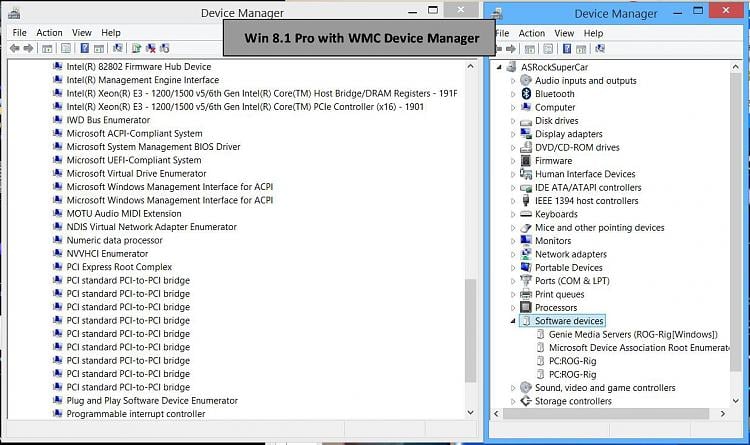
Last edited by AFelectrngineer; 02 Sep 2020 at 14:59.

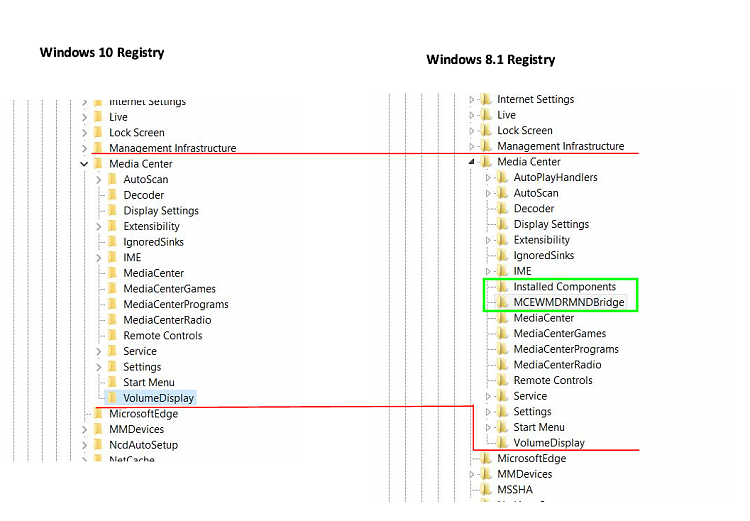
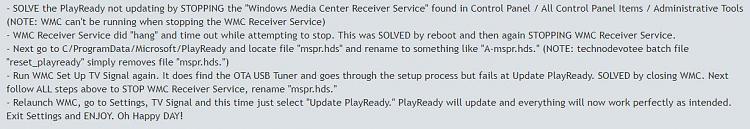

 Quote
Quote