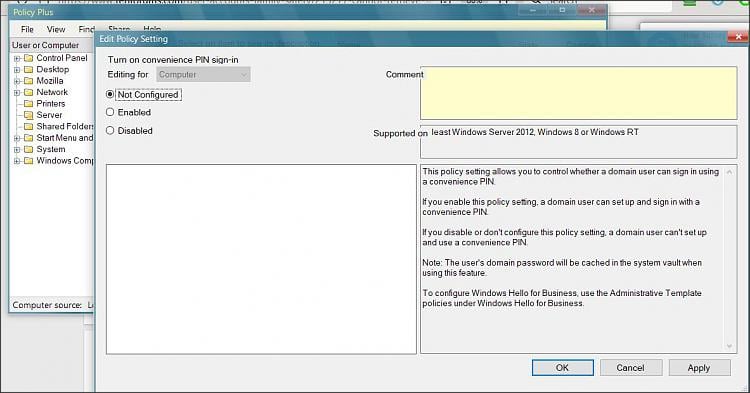New
#1
Cannot retrieve or set new Hello PIN
For some reason I don't ever remember setting up a Windows PIN and the app store won't let me download anything without a PIN. So, while logged into my MS account I went to my login options within settings. Setting a Hello PIN isn't available now. What the heck?
MS tech remoted in and said it was faulty registry entries and corrupt files and reloaded Windows 10 (keeping files and programs). Of course the PC restarted and since my fingers couldn't seem to type properly it took a minute to enter my password. I was supposed to rejoin the chat. Received an email essentially saying that because I ended the chat (well, duh), they were done and provided support links where I could start all over.
I think I'll have better luck here.


 Quote
Quote