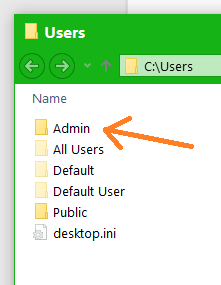New
#1
change profile name
One of my profiles is Administrator misspelled, the s is missing, so it became Adminitrator.
How can I change this profile name?
I tried to change account name in Control Panel --> Users, but windows says it already uses this name.
I searched the registry for "Adminitrator" and found it in context with some software called Trolltech.
So what can I do to change profile name?
thank you


 Quote
Quote