New
#1
New Microsoft account created, now forced to login
I posted here about my difficulties with Yahoo mail accounts. It wss also my MIcrosoft account login.
Can't login to Yahoo
I decided to created a new MIcrosoft account. That was several days ago. I don't remember if I rebooted the system until yesterday, but when I did, it asked for the password. I've never had a password requirement before, and my settings reflect that fact, unless creating the account did so without my confirmation
I was able to login to Windows.
This verifies there should be no password requirement
But I'm still getting this
is there a way to undo this in the account or elsewhere? I'm not exactly sure they mean by "Passwordless" account
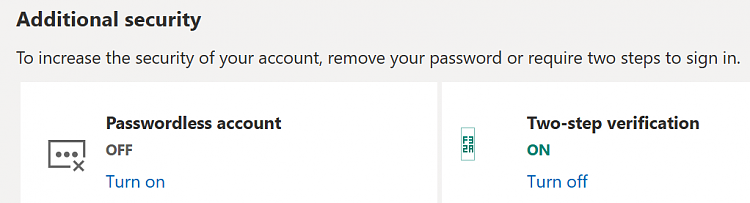
Last edited by kitpzyxmsir; 12 Mar 2024 at 11:58.

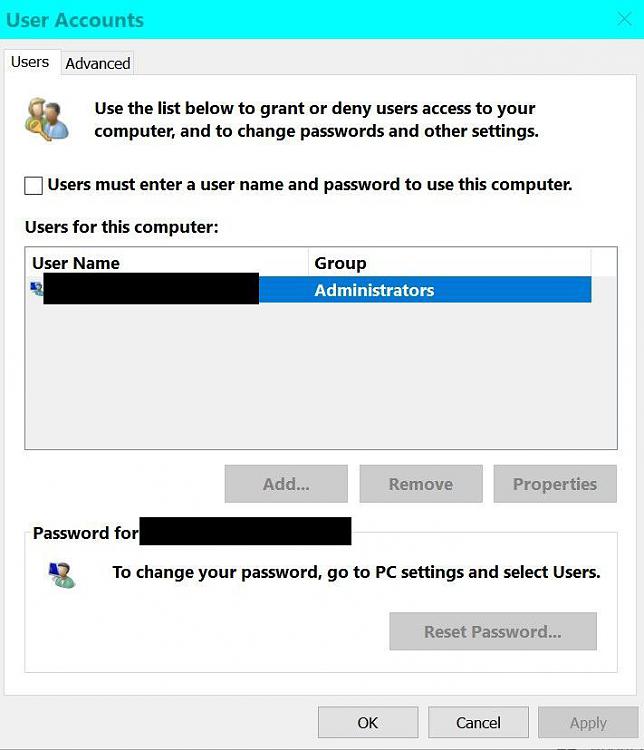
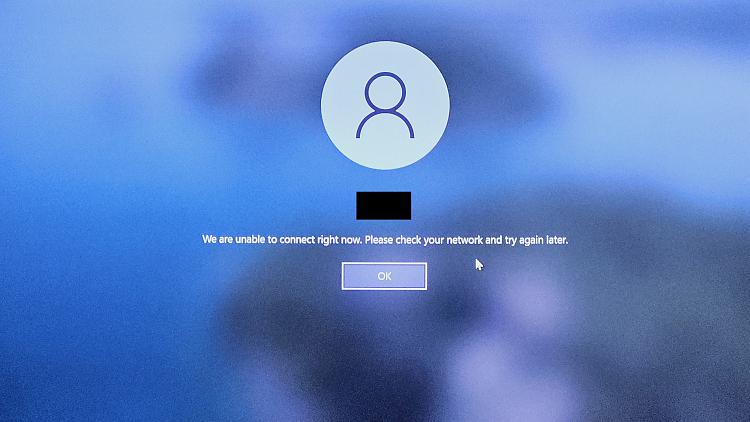
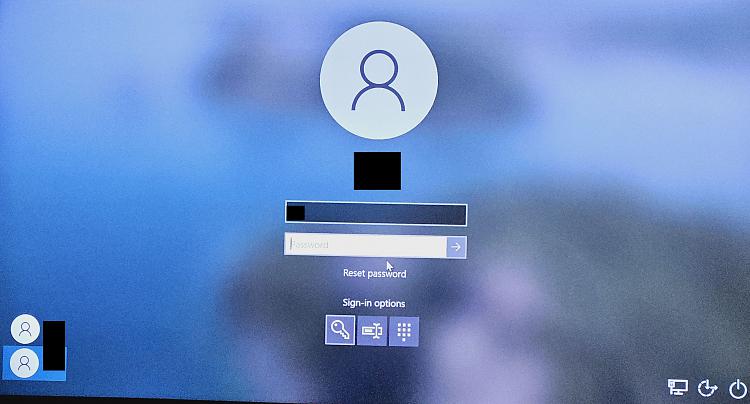

 Quote
Quote
 Thanks once again!
Thanks once again!
