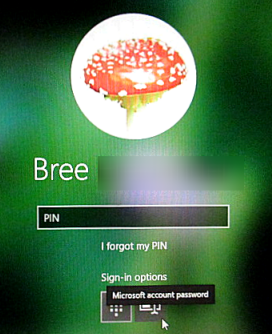New
#1
Computer suddenly asking for a pin?
I have a client's computer that is suddenly asking for a win 10 pin - never had it before. I am not sure if there has been an update unbeknownst to my client or not, but after some preliminary research on the internet, that looks like one of the reasons it might be happening. Any suggestions to get rid of the "pin" so I can log in with his regular password?
NOTE : this pin is on startup and I cannot access windows


 Quote
Quote
 Microsoft account:
Microsoft account: