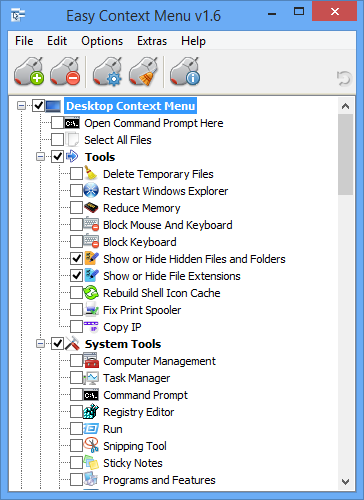Is it theoretically possible?
-
Is it theoretically possible?
Is it theoretically possible?
You install your user profile on your removable disk / smartphone, separately from the rest of the Windows installation. Something like that. The Windows OS resides on the computer. Your user account resides on the removable disk / smartphone.
You connect your removable disk / smartphone to your computer. The AutoPlay dialog shows up.
You will be able to click on "Switch User Account:" and log in to your user account that resides on the removable disk / smartphone.


Can this be done just for your personal computer, or can you also have a completely portable user account so you can run your user profile on a friend's computer or a library computer (Guest permissions enabled)?
-
-
@Stamimail,
Welcome to TenForums! The closest think that I can think of to what you are looking for is the ability to sync settings between systems by using the cloud. This would get a lot things related to your profile synchronized to other systems. Web links, a good number of Windows settings, passwords, etc. can all be synchronized between systems.
-
And you'd have your phone connected via USB and an MTP protocol? I doubt windows would even recognise it as a valid filesystem to store a profile on.
Total loony idea.
-
-
@hsehestedt,
I think the idea of Windows To Go is more close to what I'm asking. There is Portable Windows. There is Portable Program. And I'm asking about the possibility of a Portable User Account/Profile.
(To use it on a computer that is on. No need to boot the computer.)
@Hearsepilot,
Leave aside the idea about a smartphone right now. For the current thread, let's first focus on an External Portable Drive.
-
What are you expecting to be available once logged in to this portable profile, that wouldn't be otherwise?
-
-
-
... from computer to computer.
So am I right in thinking that you are trying to replicate the syncing that happens with MSAccounts & OneDrive yet without involving MS servers?
Denis
-
-
I'm not familiar with client/server stuff. I am familiar with the concept of Portable Programs.
Just like Portable Programs can run locally from the USB, I ask the same about a Portable User Account/Profile.
Is it theoretically possible?
-
Is it theoretically possible?
I think the answer is yes.
Denis




 Quote
Quote