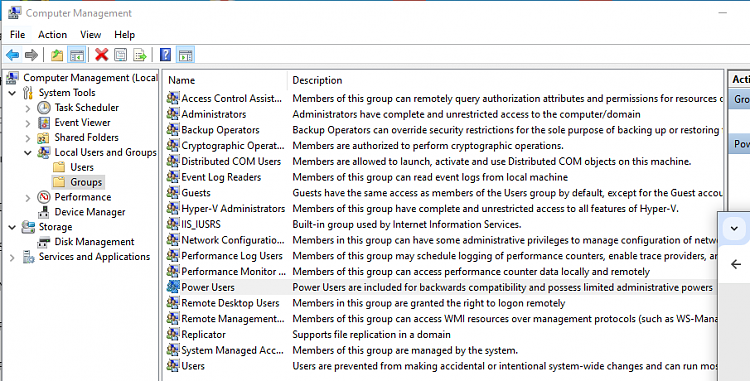New
#1
File Permissions / Childproofing computer
I want to have my kids be able to use my pc, with it as secure as practicable. I made them a Kid account, in just the User Group. However, I see that they had modify/delete access to places that I don't want. (like my D: drive with our photos and other things).
So I thought to take away Modify access for Authenticated Users in those areas, which worked. And then give Modify permission to Power Users, and then add myself to the Power User group.
But now, on all those folders, it's requiring admin permission to edit anything now. I don't want this.
So what am I missing? Maybe there is something in Group Policy that I need to change?
Bazillions of google results but can't find one for this. Sorry if it's out there!
Thanks!
Winver: 22H2 19045.3930
Last edited by xanderax; 27 Jan 2024 at 15:05.


 Quote
Quote