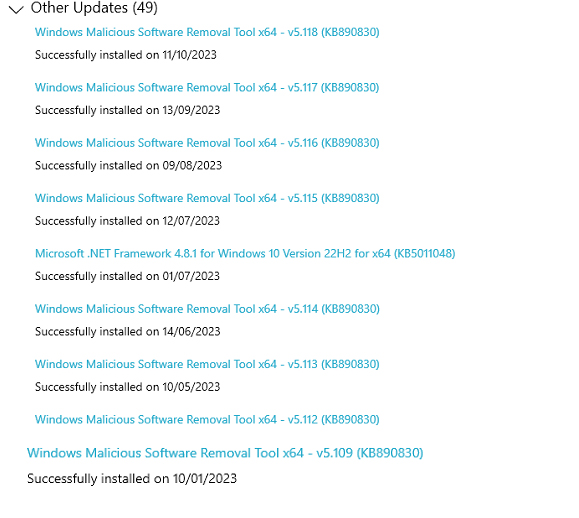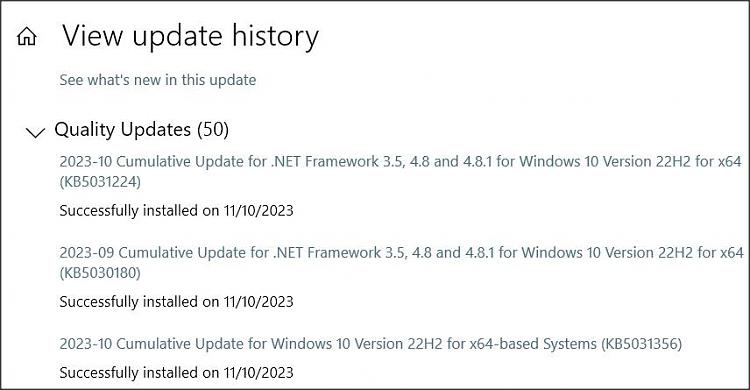New
#1
Windows Update / Login Problems
Good afternoon all.
I am desperately seeking help with this annoying problem. My Windows 10 Acer V5 laptop has until last week booted into my account without requesting a password or pin - great. But a few days ago I was prompted to download and install Windows Upates and this is when everyting went wrong. Firstly, despite 5 attempts, the download/configuration got to 99% then stopped with the message "We couldn't Complete the Updates, Undoing Changes".
I've worked my way through God knows how many YouTube and Google tutorials but to no avail. The only solution was to disable automatic Windows Updates. As a result of all of the changes I've tried I have now ended up with 2 accounts showing when I log in. One is the original personal MS account and the new one is an Administrator account. So when I log in, I have to choose an account and then I have to input a pin or p/word. I cannot get my laptop back to where it was before the updates. Yes I can work around it but I just don't want to. I can't to a restore because it is months since my last backup.
Can anyone help with this before I take a hammer to it.
Many thanks
George


 Quote
Quote