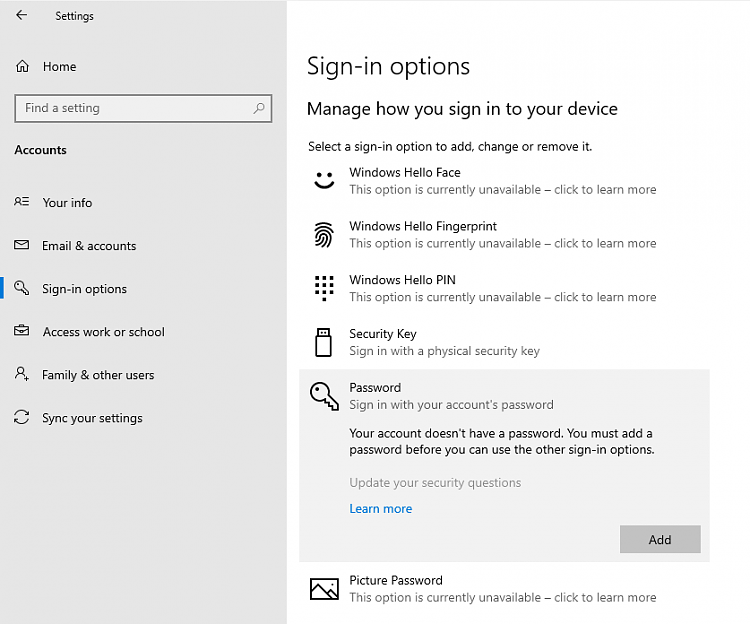New
#1
Windows 10 booting without password
I have been asked to introduce myself, so first things being first: I live in a small town in Alaska. I retired eight years ago after almost thirty years as a programmer. I have not used Windows or Microsoft products since 2000, having worked in and used Unix-style systems.
I am inquiring on behalf of a friend, who despite his broad skill base is not skilled with computers. He has a relatively recent HP laptop with Windows 10 Home 22H2. When visiting him recently, I noted that his computer boots without requesting a password. It turns out that he does not know what the computer's password is. This is alarming. Not only is this a security problem, but if something disables the automatic login feature, he would lose access to his computer (I think).
Any and all advice would be great! Now is your chance to make a couple of old guys in Alaska happy. Bye the way, is there a Windows utility that could search RTF, PDF files in case he put his password somewhere and forgot?
Thanks
Tim


 Quote
Quote