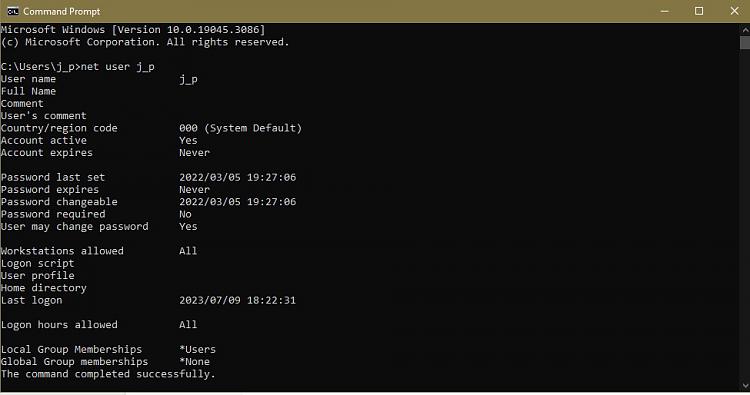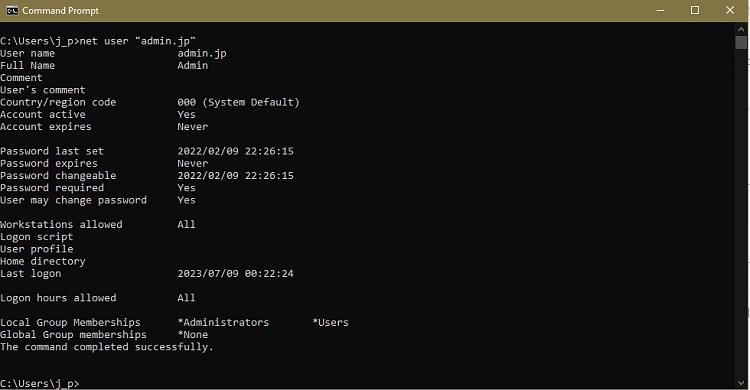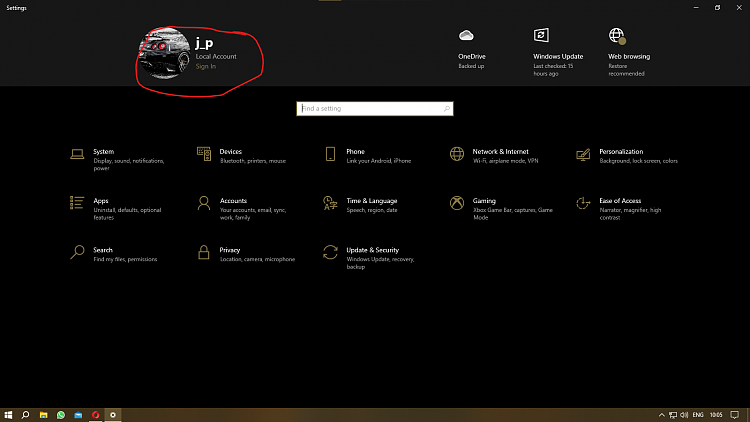New
#1
my user accounts woes continues
I've asked about the confusing user accounts in windows before ,and thought I got a grasp on it.
but now I want to know what's wrong with this setup...
I've got 5 acc on this pc , admin (me) , then local (me) , and 3 of my kids , 2 of which is local the 3rd a MS acc.
when I installed win10 on here I used my son's MS acc , then made myself admin (which now looks like its a local...)
when I log in under my local acc (j_p) , it seems the MS acc is active.
I'm usually the only 1 using this pc ,logged in with j_p , hardly ever log into admin.
thing is , the other day I logged into admin and found there's like 100s of stuff in the recycle bin...
I usually delete stuff from recycle bin as soon as it goes in. (from my j_p acc.)
I know this all sound confusing. Is the setup OK ,or how can make the MS acc,also a local, if even possible?
last image is of settings when i'm logged into j_p local account ...but it shows my son's MS acc
i'm confuzzed lol
PS: all 4 accounts except admin ,is standard . if that means anything , isn't local and standard same thing?
Last edited by 3nd; 08 Jul 2023 at 17:08.




 Quote
Quote