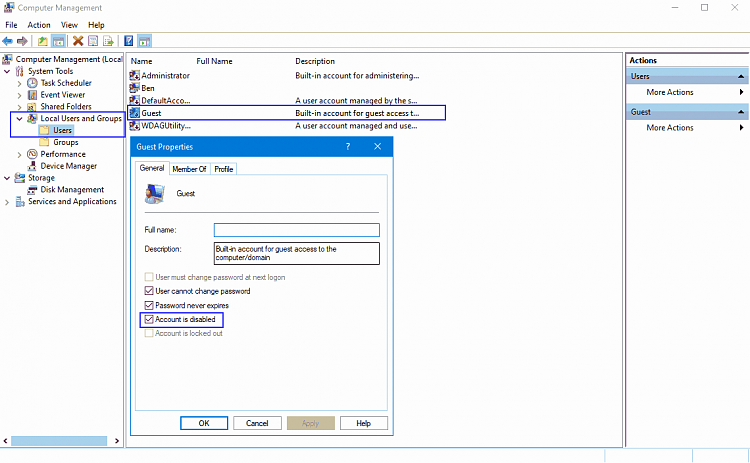New
#1
How to remove admin password on start up
I have two accounts going on. Guest account and admin account.
How do i stop windows from logging straight into guest account?
After logging out of guest, i log into admin and i have to input password. I have not found a way to log in admin without password.
Also after entering password it asks me to create pin which i can just click on the x button to bypass this.


 Quote
Quote