New
#21
1 The Net user result is therefore normal. USER is shown. So there is no reason from this to think there is anything wrong with your user account.
- I'm still worried about that recent login to USER shown in the net user USER results. You said that the account was defective before that login happened.
2 In this first diagram of a C:\Users\USER folder you can see the normal subfolders of a user account. You should copy all these subfolders somewhere safe such as a USB stick until the problems are resolved.
Normal user folders - they should all be copied offAt a level above that, you will also notice a folder at C:\Users\Administrator because you've been signed -in to the Built-in Admin account [UserName - Administrator] since the catastrophe happened. That will only have files made since then so do not help with your recovery.BUT I thought you said before that the C:\Users\USER folder was not there. So I assume it only appeared when you selected showing hidden & system folders-files. That is not normal. I still suspect malware.
AND BE CAREFUL WITH THESE OTHERS THAT APPEAR WHEN HIDDEN & SYSTEM FILES ARE SHOWN

Normal user "folders" with hidden and then with both hidden & system files displayed - don't do anything with the ones I've written NO against. They do not contain your files, they are not "user folders" at all despite what they look like.
3 I just wondered if any of your folders & files might be in the recycle bin. Even if they are not the latest versions, they would be better than nothing.
4 I am puzzled about what caused this mess. I know nothing about Malware hunter but a second opinion using a different anti-malware utility would not be a waste of time [Bitdefender if that's installed, otherwise Windows Defender]
5 Lack of backups. Understood.
6.4 Administrator account.
This is useful in allowing you to create replacement Admin accounts. Create those replacement Admin accounts now. You can use the procedure I linked to in my previous para 1.6.
6.6 Blinking - I don't understand what you are referring to here. Sorry.
6.7 MS
No point at all. The instructions I've given you are your only chance.Is there any point me asking Microsoft If USER can be recovered?
6.8 Create new accounts
Otherwise. I'm very ready to create my 2nd Admin Account to replace the Admin Account I lost, USER.Just to be sure. My first move is going to be to create a new 2nd Admin Account, c:\Users\NEWUSERYes, yes, yes. And, as I said, create more than one so you have a reserve. I do.Presume I can use the create account to create an Admin Account.
6.9 No need to create a new user folder - Windows does that
The act of logging in to NewUser creates that folder. You don't have to do anything and, if you did create it before the account was created or before first logging in to it, it would cause problems.Should I create and copy this folder first, or after I've created NEWUSER?
Note that it's logging in to it that creates the folder not the act of creating the account itself.
6.10 Selective copying only
Only copy from the subfolders I have identified.And to copy everything from c:\Users\USER\ to c:\Users\NEWUSER\.
6.11 It's called the Built-in Admin account not " System admin" or anything else [despite some odd references even in MS documentation]. Its user name is Administrator.
- It is nothing special other than having a particular [risky] setting on by default whereas you'd have to take particular [risky] action to do that on an Admin account that you had created yourself [turning "UAC" off].
- Reject all assertions that it is anything special. It cannot do anything that a normal Admin account cannot do.
- I'm deliberately being pedantic in the hope of avoiding misunderstandings.
6.12 USER was always an Admin account
I don't know what point you were trying to make.There was also in there the USER account showing as Regular User not as an Admin
6.13 I do not know what you've been doing or where you are looking
If you had accidentally made USER a standard user account, its folder would still have appeared in C:\Users but I thought the problem we were working on was that its folder did not appear.There was also in there the USER account showing as Regular User not as an Admin. Which was definitely wrong. It should have been an Administrator. So I changed that back to Administrator, and it now appears on Other Users, with my logo (from before), and my photographic memory <joke> tells me this was how it looked before this incident.
6.14 Boot folder
What do you mean? There is no such thing as a boot folder.So before I do anything else. I'd like to make this the boot folder, and reboot, to see if it boots to this partition. But so far I haven't been able figure out how to do that. So I need help. with that.
6.15 jopay
Without knowing how you deleted jopay, I don't know. Are your missing files actually within jopay's user folder?I'm not confident it will work. Why? I think there is something wrong with the saving data between C:\Users\* and what is being reported by windows. ie: I think I deleted the \jopay\ user a long time ago, without going thru the menus. This is just 1 example.
Your original symptom was C:\Users\USER not being present. What else is wrong?
6.16 Mismatches
Again, I don't understand what you mean here.But I think it's worth a shot because I "think" my computer is now figured as it should be. What worries me most, is that there may be no connection from what I see in the Windows menu, to actually on the disk. Maybe or Maybe not.
All the best,
Denis

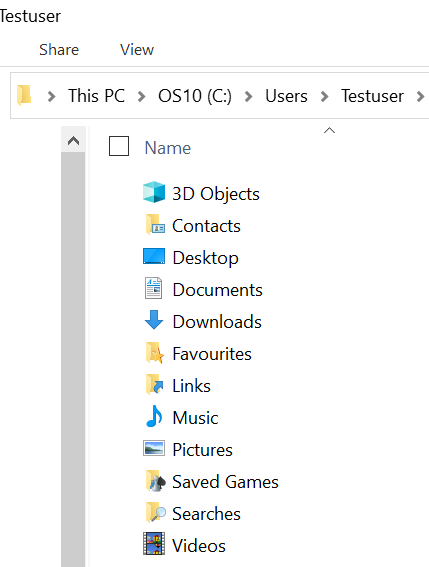
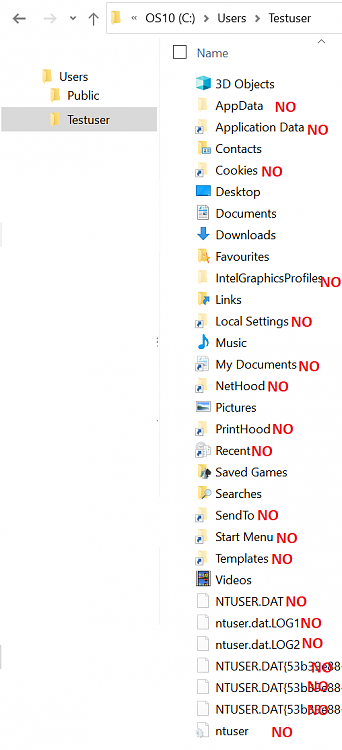

 Quote
Quote