New
#1
Introduction To A Microsoft Account ?
The family has bought me a new laptop for Christmas which will when the on button is pressed do various checks and then instal Windows 10.
I have been told by an agent that a Microsoft account will be required although he wasn't sure. I have never had a Microsoft account before in 20 years of computing and don't want one now. However if i am forced to have one could someone explain in simple terms how it can be used. For instance during the initial computer setup can you enter any email address with the email password ? Does that then automatically make it a Microsoft account ? Do you need to be online to use Windows 10 with a Microsoft account ?
I'm sorry to have to ask these questions that may seem stupid to other users but I HAVE tried to find a simple overview of using a Microsoft account online and cannot find any helpful advice.
A Microsoft account in my circumstances is totally unnecessary in my circumstances . I don't want any syncing, one drive , no added security. These are the things I think that are associated with an account.
My other machines all have local accounts, no passwords or identification ,and boot to the desktop. The only thing I value on the laptops are my email passwords.
The agent also went on to say that if I tried to download ANY drivers manually for the new laptop I would be forbidden to do so by the laptop if i hadn't got a Microsoft account ! WTF ?
I feel that i won't be able to be patient enough with the machine and have to ultimately dispose of it although I will try to set it up in the next few days.
On a separate note my new printer,scanner combo came with a 550 page manual all in English. It has made the joy of using computers more of a chore since years gone by.


 Quote
Quote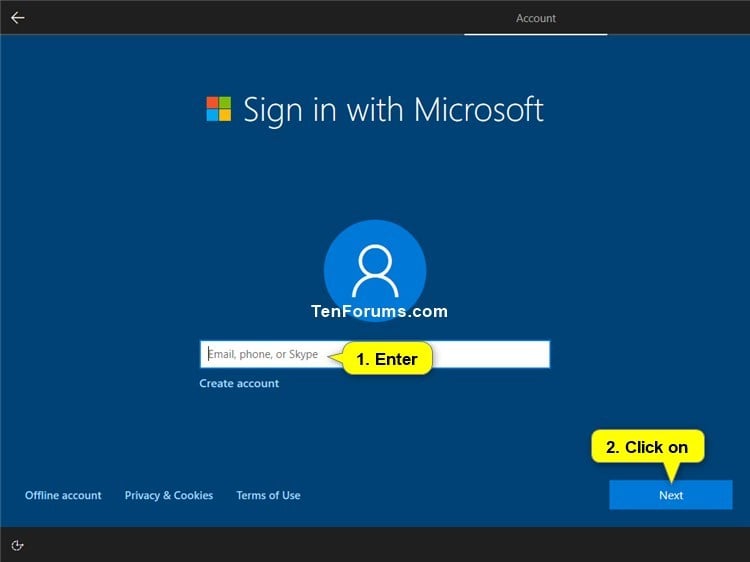
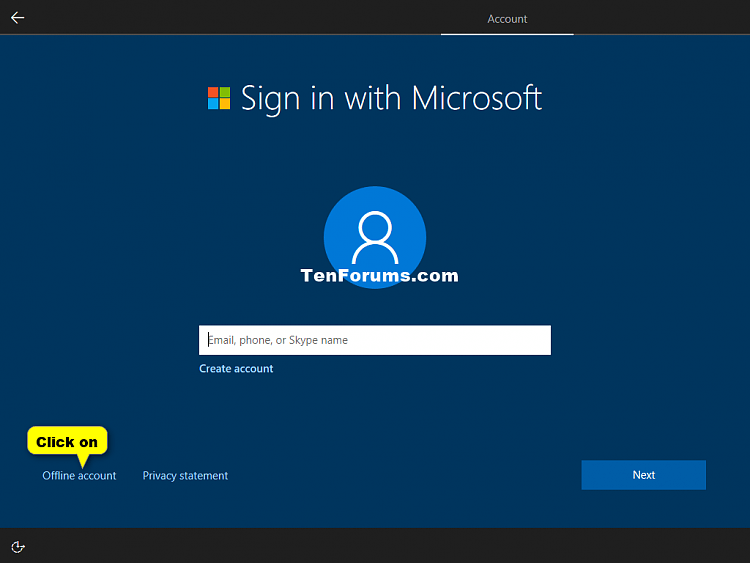

 glad to hear that.....
glad to hear that.....
