New
#1
How to replace PIN with password login process?
I had to install Windows 10 from scratch and set a PIN instead of an email-password combo as I've done ever before.
I prefer this combo so I can use the netplwiz setting to skip the login process.
But I couldn't find how to skip the PIN login process as easily as it is with the combo.
Besides, now when I go to the dialog box opened by netplwiz I can't see anything related to that skipping option anymore.
▼
Any ideas on how I can fix all that? TIA.
Windows 10 Pro 21H1 19043.1110

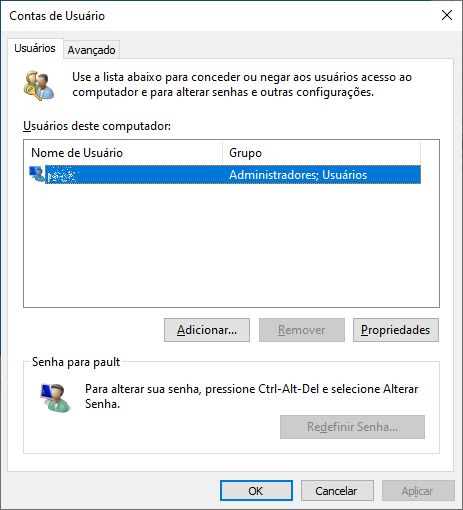

 Quote
Quote good to hear..
good to hear..
