New
#1
Revisit: no "must enter password" checkbox on netplwiz
I have two Win10 OS drives on my machine:
- an upgrade version: Win7 to Win10 1909 to Win10 2004 on a SATA SSD
- fresh install of Win10 21H1 on a virgin NVMe
netplwiz in the upgraded version shows the "must enter password" checkbox whilst the new install does not:
I've perused the various posts here dealing with issue including the the "foundation" tutorial:
Enable or Disable Passwordless Sign-in for Microsoft Accounts
I do not have a "Require Windows Hello sign-in" option:
I believe this is because I'm running a tower setup without a camera/fingerprint capability:
The above two screens are identical in both versions.
For the fresh install I did the "isolate target drive" approach with LAN/all non-target SATA ports disabled via BIOS. I also pre-formatted the target partition to get the single partition OS environment (I use Reflect).
The "passwordless logon" via the registry modification was also attempted:
I must have missed something since that is not working either.
I really like being able the hit the on button on my way to that first cup of coffee in the morning and having my environment ready to rock-n-roll by the time I return ...
Thanks in advance for your time & expertise in helping me sort this out.

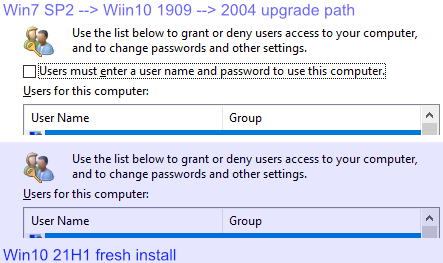
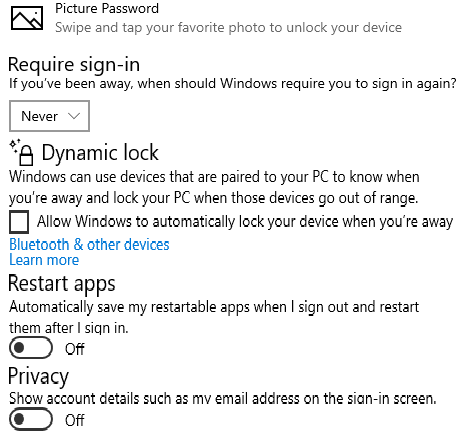



 Quote
Quote