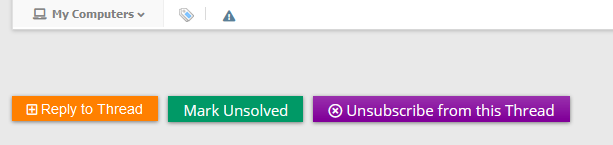New
#21
you should see Password in Settings for an MS account too - but NOT if you have enabled passwordless sign in. See the screenshots in this tutorial.
Change Account Password in Windows 10 - Option Seven
Enabling passwordless sign-in will remove the password and picture password sign-in options for all Microsoft accounts on the sign-in screen and in Accounts > Sign-in options > Settings.
PS: Option Two in that tutorial confirms that Ctrl+Alt_Del 'Change a password' is only for changing the password of a local account.


 Quote
Quote