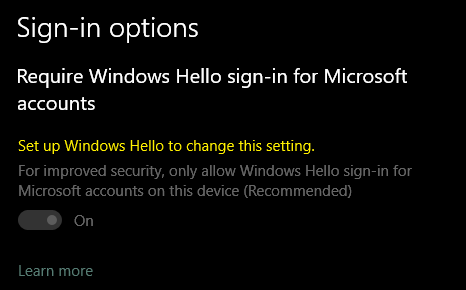New
#1
Windows 10 Lockscreen forces Microsoft Account entry each time
Hey there
I was recently stuck on the .661 build of 20H2, facing 0x800f081f when trying to install the latest KB4592438.
After trying the usual approaches, I did go with an In-Place Upgrade (alongside the script to keep my files).
While I am now on .685 and hopeful that newer updates will install just fine, I am now facing a different problem that has reared its head after the In-place upgrade.
My logon screen is no longer asking for a password directly but instead shows the "Sign in" text below my account.
When I click that text, it is asking me for the Microsoft account password - but it is doing so via the app / window that appears when first logging into a Microsoft account.
Presumably, my Windows is no longer storing the account information and has only got the account name there, forcing me to go through this procedure at every login.
Afaik, this app should only show up when logging into a Microsoft account for the first time.
I can't screenshot the lockscreen, so I had to take photos.
The lockscreen appears like this:
Attachment 310877
And the app shows up like this:
Attachment 310876
As this seems quite odd to me, I would like to solve this issue.
This happens at every login - regardless whether I have just powered on my pc or whether it was locked for 5 seconds.
This leads me to believe that something wonky is going on with my local Microsoft account's settings.
I tried checking with sfc and DISM but came up empty, and switching my login for this account to local and back to Microsoft account did not resolve the problem either.
The problem with this login is that it requires the pc to be online.
Being offline (which is going to happen as it is a laptop) results in the app showing "You'll need the Internet for this" and refusing to proceed.
Has anyone faced a similar situation before?
Thank you very much for any assistance.
//UPDATE 14:43
For some reason, my option for the pin-login is not availabe (even though I am not aware of any group policy entries that might affect it) and the list of login options does not show the password at all:
After going through some of the Settings-windows, I have come across the account protection asking me to setup my account for Windows Hello:
However, whenever I click "Set up", the Windows Account app opens and closes immediately after.





 Quote
Quote