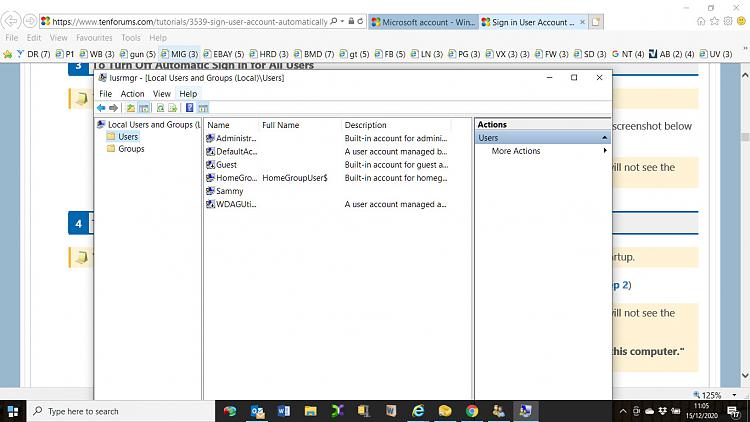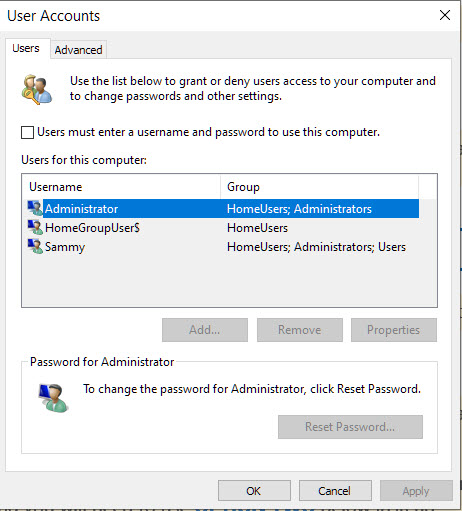New
#1
Microsoft account
Good Evening,
I have made a massive mistake to make matters worse I have made it a lot worse.
basically I was asked to create a pin which I did thinking that it was just for signing in for certain programs, Only to find That I Have to enter it every time I start the laptop, but now it's booting straight into the administrator which I disabled but does not effect it at all. so if anybody can tell me how to disable the Microsoft account password/pin and be able to boot straight into my user account that would be great. please excuse the long winded account. ( very desperate)


 Quote
Quote