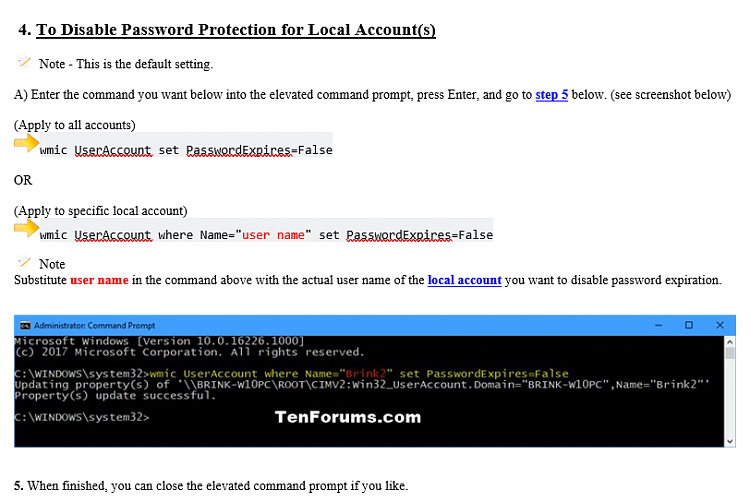New
#1
Local account still requires password
I set up my pc using a local account not a Microsoft account. I then ran netplwiz and unticked "users must enter a user name and password to use this computer". This having been done, it generally boots up without the need for a password; however, on a regular basis it will bring up the password screen when starting the computer for the first time. If I click on restart (as opposed to entering a password) it invariably boots up the second time without asking for a password. I should add that it never happens when coming out of sleep.
This is more irritating than problematical but I wonder if anyone has any idea why it should happen?
Thanks for any thoughts.


 Quote
Quote