New
#11
want no login screen in home pc. Possible?
-
-
New #12

Glad to hear its working as expected. Yes, it can take a little while to get through the sign in 'Welcome...' screen, particularly on an older machine with an HDD and older less powerful CPU. It can also take a long time to sign in after a cumulative update when your user profile may be updating too as you sign in.
Patience is a virtue though
-
New #13
As far as I know, I do not have a Microsoft account, nor do I want one. I do not use Windows live, etc. Maybe it happened as a condition of downloading the W10 upgrade over the previous os?
How do I emulate your situation?
How do I find out if I have a Microsoft account on this laptop and if I do how do I get rid of it? That may explain my delayed time getting to the desktop because it checks with Microsoft first.
Essentially, how do I get into your situation and just boot directly into the desktop?
-
-
New #15
I don't have (or want) a Microsoft account.
If you can sign in to the Store to buy something, then you do have a Microsoft account. But having one and signing into Windows with one is two quite different things. You can have an MS account but still use a local account for Windows. To be sure what type of account you have, see this tutorial.
How to Tell if Local Account or Microsoft Account in Windows 10
-
-
-
-
-
New #19
My biggest problem is I'm trying to solve several other W10 problems simultaneously. I am therefore following several threads elsewhere on tenforums about different problems and getting things mixed up - not really surprising for in an octagenerian. Sorry I will try to concentrate on this one for now. Starting by working my way through --Sign in User Account Automatically at Windows 10 Startup --For faster boot possibly run msconfig and change: (Attachment 282361) --How to Tell if Local Account or Microsoft Account in Windows 10 -- Callender: " I have a local account not a microsoft account and I just boot straight to desktop. No password required or any button pressing. (Attachment 282359) If I sign out all that's required to login is click my username on the lock screen". I'll print these out and work my way through them. Wish you guys were next door. I still don't know why the line breaks are all deleted in my replies. It sure makes it harder to read. I create new lines of text but they all disappear when I click on Submit reply! I even added some and they just got deleted. Very annoying. I still don't know why all my line breaks are disappearing when I reply on this forum. Anyone have any ideas? I think it is because HTML codes are "off". Where do I turn them on?
-
New #20
Go to your profile, General Settings here: https://www.tenforums.com/profile.php?do=editoptions
Scroll down to the bottom where you'll find Miscelaneous Options. I have mine set to use the 'Enhanced Interface - Full WYSIWYG Editing', try using that. You could try the other options and see which you get on with best.

If you are using the Quick Reply edit box at the bottom of a post, you can click the Go Advanced button, lower right. This will show a preview of how the post will look above the full editor. After you make any changes, click the Preview button to update the preview.
If you still have trouble putting in line breaks, try pressing Enter twice to put in two new lines between paragraphs and see if it will accept at least one of them.
Related Discussions

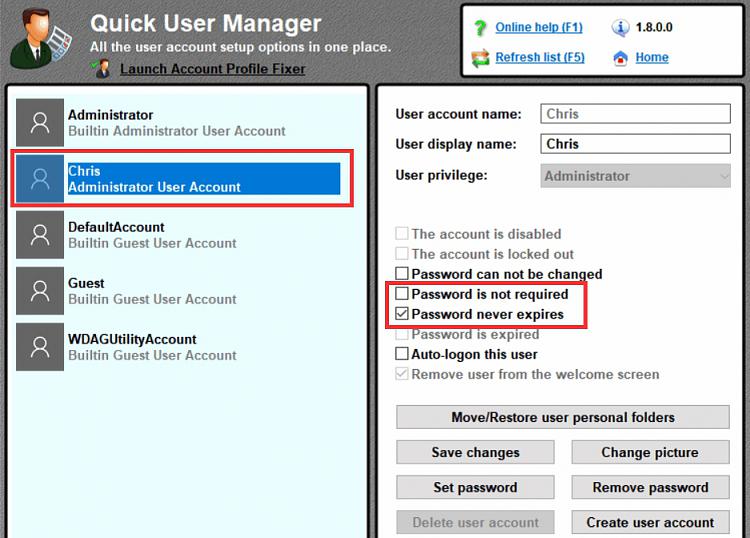

 Quote
Quote
