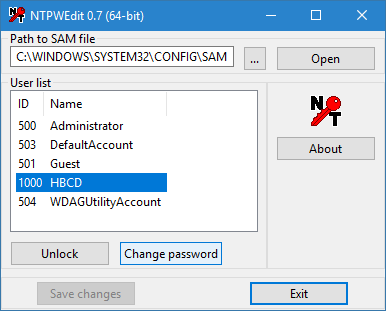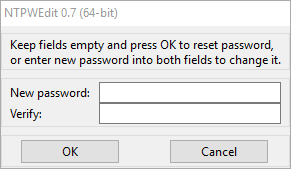New
#1
Help. Locked Out of My Win10 Computer.
I have a win10 computer in the shed that I used to use a lot but haven't used for about 6 months. And now I can't get into it.
Can't remember the password.
Thought I could but it's wrong. Even my password hint matches what I thought it was but still doesn't work.
So I went to try Kyhi after googling a bit but there seems to be only one app on there for this: NTPWedit. And when I try it I get told that the System is in Hibernation and modifying it in that state could be very dangerous. Trash my files maybe or something.
So it says reboot the host system and do a restart instead of a shutdown.
Well to do this reboot I have to first let it boot to the system drive rather than to my Kyhi USB.
Then after the reboot it will want to go back there - it doesn't give me a BIOS option.
So I have to crash it. Then I can set the BIOS option for the USB.
And that's what I did.
And it didn't help. NTPWedit still reports the system as in Hibernation.
Anything I can do about all this? I guess that might have been a loophole that MS have closed.
Do we have any alternatives before yet another new install?


 Quote
Quote