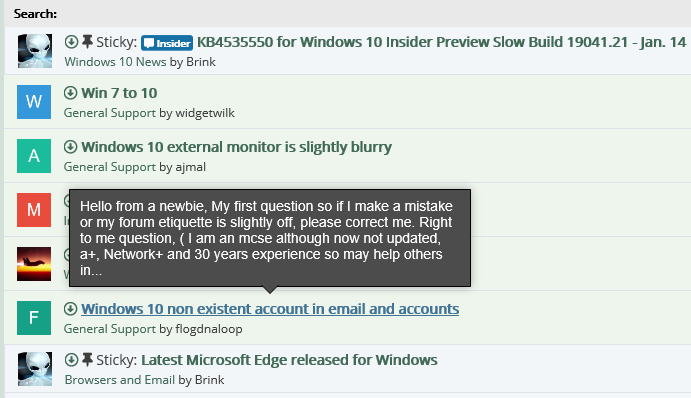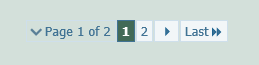New
#1
Windows 10 non existent account in email and accounts
Hello from a newbie,
My first question so if I make a mistake or my forum etiquette is slightly off, please correct me.
Right to me question, ( I am an mcse although now not updated, a+, Network+ and 30 years experience so may help others in future) I have a windows 10 pro Lenovo machine and it has 3 ms accounts in email and accounts in settings, there is a slight issue with the operating system where one of the accounts is a non existent account, as in the account user@companydomain.co.uk is no longer working for the company and the account was deleted from the exchange server. When I press fix the issue with settings it takes me to login and asks for that login.
But it seems to be the default account on the pc, I have took control from another user account but there stills seems ot be an issue with this one email account still showing up, if I trying to sing into the ms page with that email it says there is no account with that email?
Any help would be appreciated.
Regards
James


 Quote
Quote