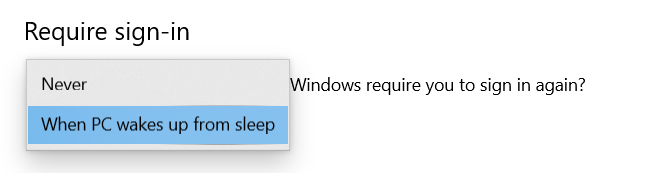New
#1
How to disable login/lock screen on first startup or after restart ?
I just want the login/lock screen to appear when I lock my windows (WinKey+L) or when i sleep my windows, not when my windows first startup or after restart.
For your information I use local account and pin.


 Quote
Quote