How to Clear Your Activity History from Cloud in Windows 10
Starting with Windows 10 build 17040, Microsoft added settings that let you to view and manage your activity history, which Cortana uses to let you pick up where you left off.
Your collected activity history allows you to jump back into what you were doing with apps, docs, or other activities, either on your PC or your phone. To resume your activities, Windows needs to collect your PC activity.
This tutorial will show you how to clear the collected activity history from the cloud for your account's TimeLine in Windows 10.
Starting in July 2021, if you have your activity history synced across your devices through your Microsoft account (MSA), you'll no longer have the option to upload new activity in Timeline. You'll still be able to use Timeline and see your activity history (information about recent apps, websites and files) on your local device. AAD-connected accounts won't be impacted.
Contents
- Option One: To Clear Your Activity History in Windows 10 Settings
- Option Two: To Clear Your Activity History from Online Microsoft Privacy Dashboard
1 Open Settings, and click/tap on the Privacy icon.
2 Click/tap on Activity history on the left side, and click/tap on the Clear button under Clear activity history on the right side. (see screenshot below)
3 Click/tap on OK to confirm. (see screenshot below)
4 You will now see a check mark next to the Clear button indicating that your account history has been cleared. (see screenshot below)
5 You can now close Settings if you like.
1 Go to https://account.microsoft.com/privacy/activity-history site at Microsoft, and sign in with your Microsoft account (MSA) if you're not already signed in.
2 Select the Apps and services, Voice, Search, Browse, Media, or Locations data type you want to clear your activity from, and click/tap on the Clear activity link. (see screenshot below)
You can click/tap on the Delete link of an individual activity to only delete specific activities instead.
3 Click/tap on Clear to confirm. (see screenshot below)
4 When finished clearing your activity history from any other data type group, you can close your Privacy Dashboard webpage.
That's it,
Shawn
Related Tutorials
- How to Clear Activities from Timeline in Windows 10
- How to Enable or Disable Collect Activity History in Windows 10
- How to Enable or Disable Sync Activities from PC to Cloud in Windows 10
- How to Turn On or Off Collect Activity History in Windows 10
- How to Use Microsoft Privacy Dashboard to Manage Your Privacy on the Cloud in Windows 10
- How to Turn On or Off Cortana Pick up where I left off in Windows 10
- How to Clear Your Personal Data and Info from Cortana
- How to Open and Use Timeline in Windows 10
- How to Enable or Disable Timeline in Windows 10
- How to Turn On or Off Timeline Suggestions in Windows 10
- How to Add Task View Context Menu in Windows 10
- How to Create Task View Shortcut in Windows 10
- How to Clear Your Search History for On-device Searches in Windows 10
Clear Activity History from Cloud in Windows 10
-
-
-
-
-
New #5

Clear Activity History from Cloud in Windows 10
How to Clear Your Activity History from Cloud in Windows 10Published by Shawn BrinkCategory: User Accounts
25 May 2021
Tutorial Categories


Related Discussions


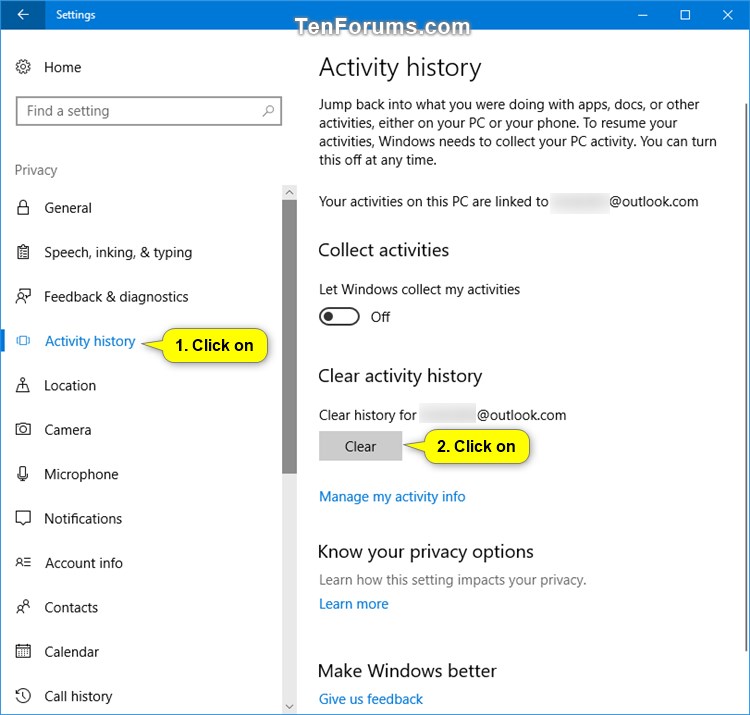
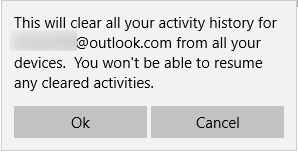
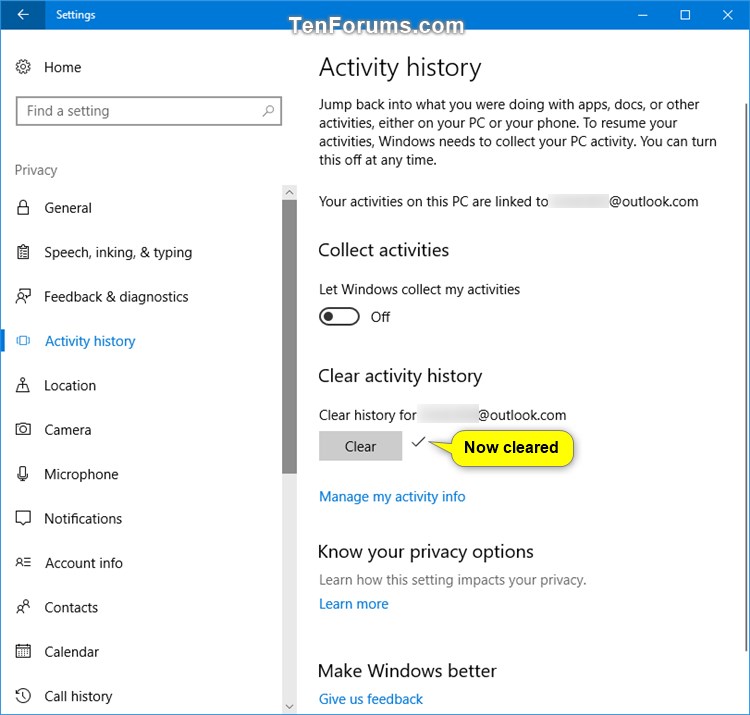




 Quote
Quote