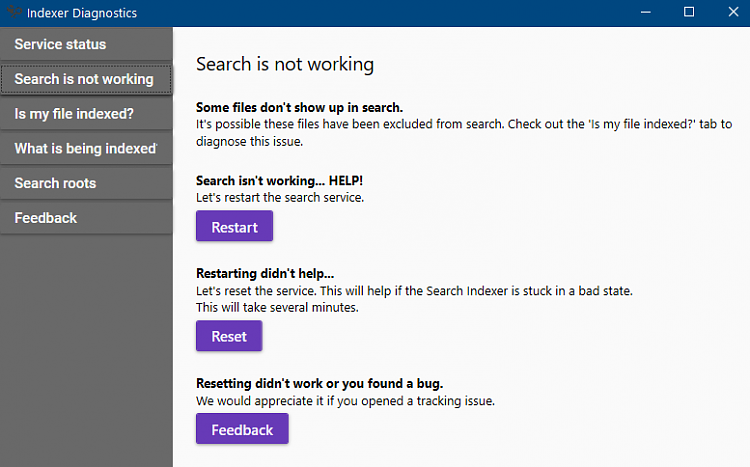New
#20
I have that problem too. "Instant search result" in file explorer does not work for me after 1909 update. even after cumulative update KB4535996. i did DISM and SFC checks and those are fine.
Last edited by Alireza; 28 Feb 2020 at 15:55.


 Quote
Quote