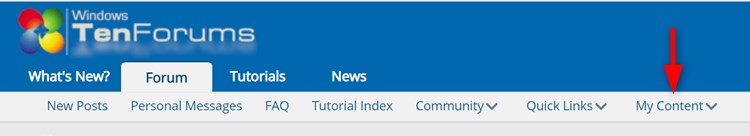New
#330
The downloads in this tutorial will only restore the default associations for them, so it should cause any issues for you.
It sounds like you are wanting to use the tutorials below to change the icon layout etc.... in File Explorer instead.
Change Folder View Layout in Windows 10
Change Sort by View of Folder in Windows 10
Change Group by Folder View in Windows 10
Turn On or Off Show all folders in Windows 10 Navigation Pane


 Quote
Quote