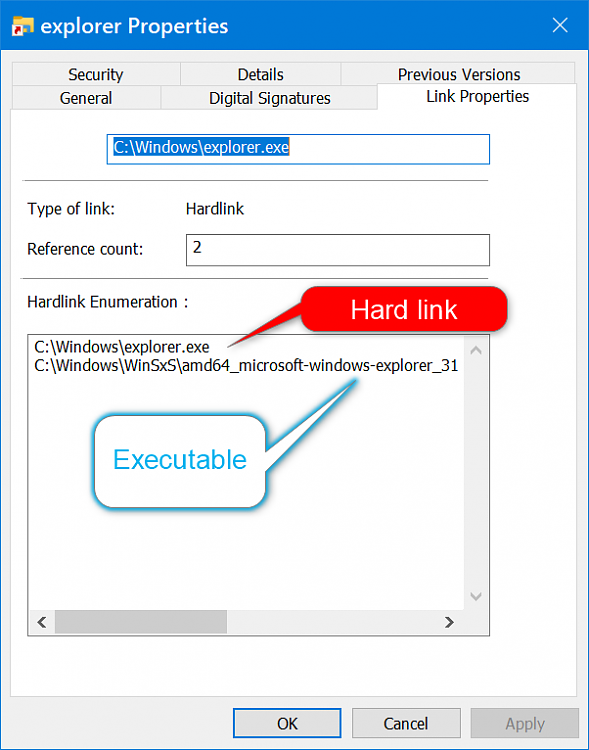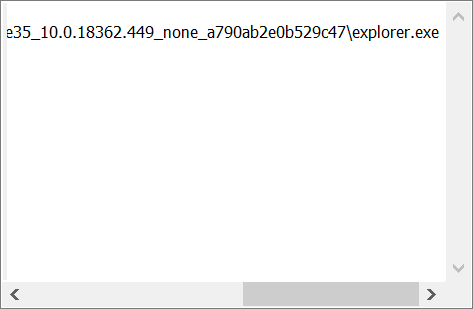New
#20
Thanks Brink for a so quick reply. But it doesn't work on my system. Cleaning the Components Store is desperately locked until next updates bundle is sent by Microsoft. Note that I clicked on the link in the mail, and immediately came back here. Did something go wrong? If you could resent it?
Thks, B.B.


 Quote
Quote