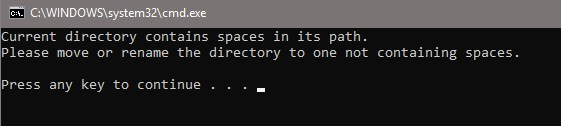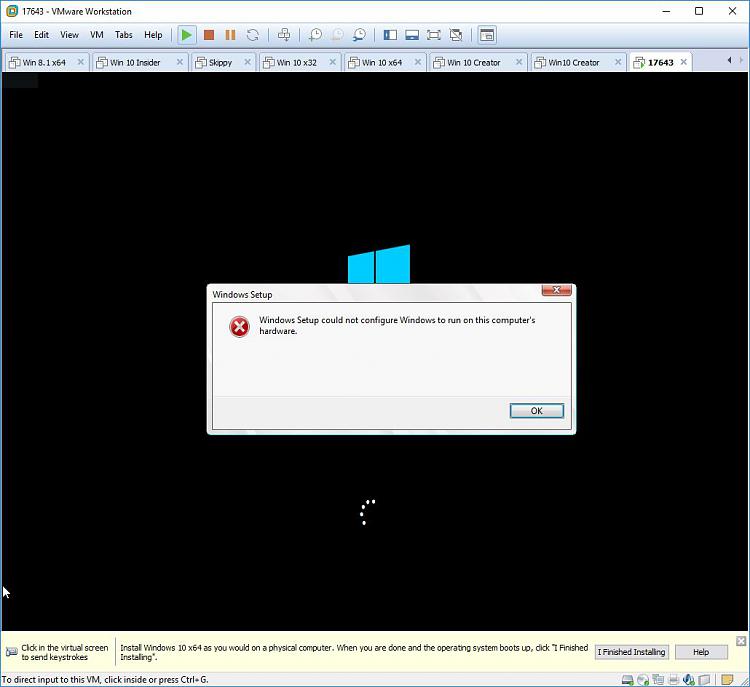New
#1180
Actually it does it all - I did not extract files anywhere other than the default zip folder location - it basically creates copy of minidump server in the default zip folder location. My mistake was simply running with admin rights which did the download but failed in the iso creation step.
One could argue this is rather wasteful in disk space as you end up with multiple minidump servers i.e. one per download folder. Not really a big deal.
For one-offs or lesser experienced, this is really good.


 Quote
Quote