New
#10
Hey Shawn, I just did a fresh install of 15063.0>15063.14 Pro in a Hyper-V VM. I have no option for Show lock screen background picture on the sign-in screen. The toggle is missing.
Also something I found strange it the fact that the registry had a NoLockSreen key and it was set to 1. I changed it to 0 and that got rid of the Some settings are managed by your organization message but I still have no option for Show lock screen background picture on the sign-in screen. I have not configured a any group policy.
I saw you registry info at beginning of post and I checked my registry. I don't have a LockScreen key in any of my SIDs.
I solved the issue with not having Show lock screen background picture on the sign-in screen option by using the information in this tut you did.
Enable or Disable Sign-in Screen Background Image in Windows 10
The DisableLogonBackgroundImage DWORD was set to one. How this happened with a clean install is beyond me. Now if I could only figure out why LockScreen_O is not being created in SystemData I would be good to go. It seems that the more I think I know the more Windows mocks me. I sure have a lot of problems with the Lock Screen.
Last edited by tracit99; 11 Apr 2017 at 07:03.

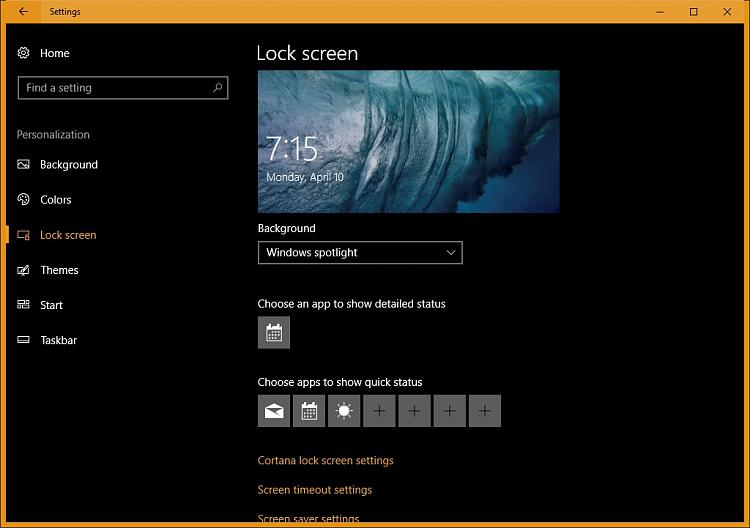
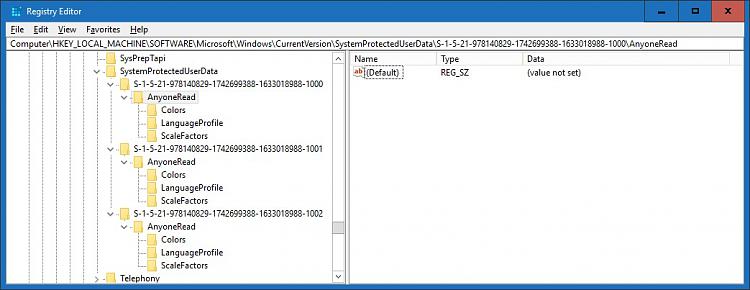

 Quote
Quote



 , would correct above but the Edit Post is missing.
, would correct above but the Edit Post is missing.
