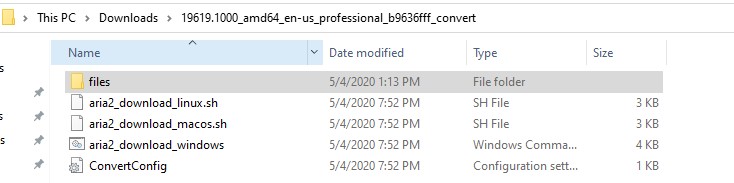New
#20
I will. Thanks.
- - - Updated - - -
Tried to run the repair, according to the tutorial, but it gave me no option to "Keep personal files and apps", so I stopped it. I also noticed the tutorial was from 2015. I looked through the thread to find an up date quote, or comment, but it was all about 1511, or 1607. I have Eval copy: Build 19619.rs_prerelease.200425-1827. I'm gonna check the Insider forum to see if there is anything there. But if you got something else I could look at, I'd appreciate it. I trust you a lot more than I do anyone else with this.


 Quote
Quote