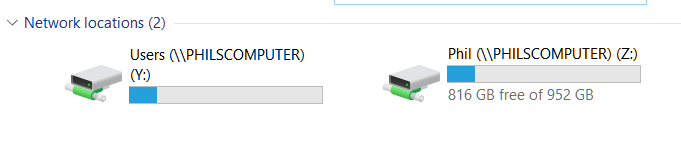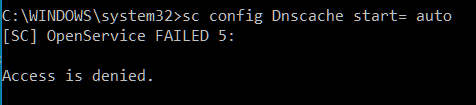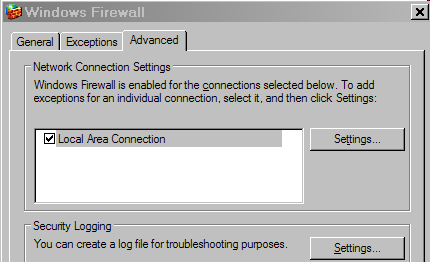New
#10
Hey phrab,
Check the following in Window Services ... change if necessary and try to start DNS Client
Remote Procedure Call (RCPS) | Running and startup type Automatic
TCP/IP Netbios Helper | Running and startup type Manual
WorkStation | Running and startup type Automatic
Note: If you can't start DNS Client, then reboot and try again.


 Quote
Quote