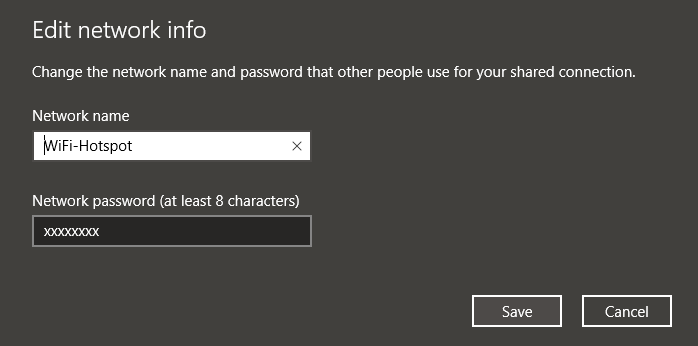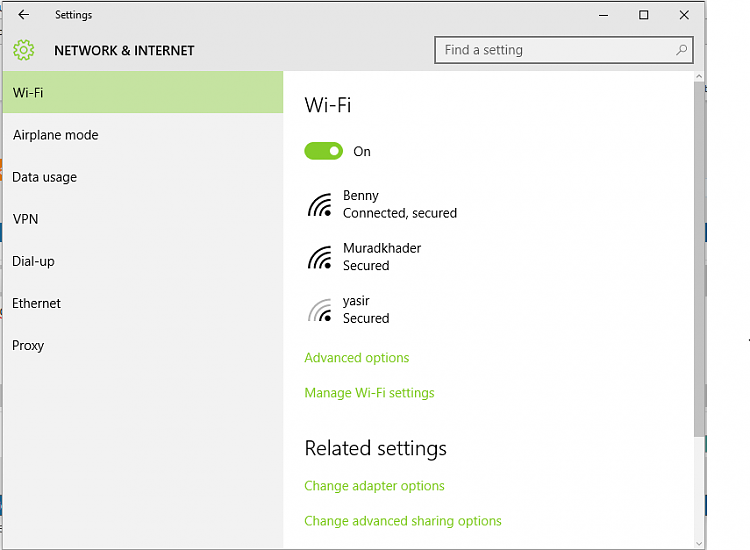New
#30
In your screen shot there is a box for "Network Band". What are the options you get when you click edit?
Have you ask you Telco for instructions. Assuming they sold you device and service have they been able to provide any insights?
Ken


 Quote
Quote