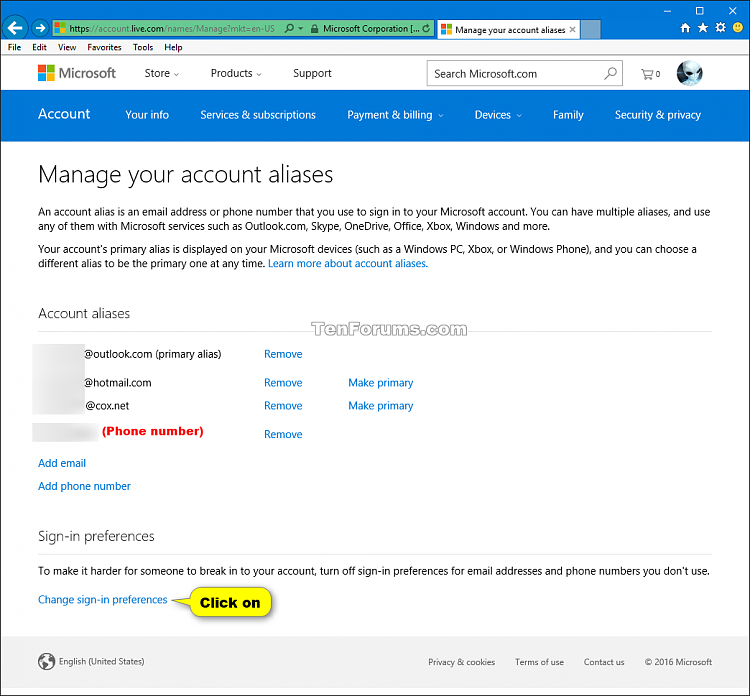How to Change Sign-in Preferences of your Microsoft Account Aliases
Information
An account alias is an email address or phone number that you use to sign in to your Microsoft account. You can have multiple aliases, and use any of them with Microsoft services such as Outlook.com, Skype, OneDrive, Office, Xbox, Windows and more.
Your primary alias appears on devices such as your Xbox, Surface, and Windows Phone, and is the email OneDrive sends from when you share. You can choose a different alias to be the primary one at any time.
You can choose which added aliases are allowed to be used to sign-in to your Microsoft account.
This tutorial will show you how to change your sign-in preferences for which aliases are allowed to sign-in to your Microsoft account.
Here's How:
1. Sign in to the Microsoft account website.
2. Click/tap on the Change sign-in preferences link under the Sign-in preferences section at the bottom. (see screenshot below)
3. Check (allow) or uncheck (not allow) aliases for your sign-in preferences, and click/tap on Save when finished. (see screenshot below)
Note
You will not be able to uncheck your primary alias.
To increase security, only allow sign-in from email mailboxes, phone numbers, and Skype names you monitor.
That's it,
Shawn
Related Tutorials
- How to Allow or Block Microsoft Accounts in Windows 10
- How to Add or Remove Aliases for your Microsoft Account
- How to Change the Primary Alias for your Microsoft Account
Change Sign-in Preferences of Microsoft Account Aliases

Change Sign-in Preferences of Microsoft Account Aliases
How to Change Sign-in Preferences of your Microsoft Account AliasesPublished by Shawn BrinkCategory: User Accounts
08 Nov 2017
Tutorial Categories


Related Discussions