New
#90
Add or Remove Default New Context Menu Items in Windows 10
-
-
New #91
It looks like WinRAR replaced "Compressed (zipped) Folder" as the default. You would need to restore File Explorer as the default app for ZIP files instead of WinRAR to restore this.
https://www.tenforums.com/tutorials/5507-choose-default-apps-windows-10-a.html
It appears "Contact" will no longer show in the Contacts folder's New context menu anymore even when added.
Office replaced "Rich Text Format".
You could try to download and merge the REG file for the rtf and bmp items in the table of the same tutorial below to hopefully restore them.
Restore Default File Type Associations in Windows 10
-
New #92
Hi Shawn
Thanks, but it seems that the key for Shortcut is the same as for Folder in the files Remove_ALL_default_New_context_menu_items.reg and Restore_ALL_default_New_context_menu_items.reg.
-
-
New #94
hi, how to bring back right click context menu > new > shortcut?
still no way to remove bitmap image from right click new?
-
-
-
New #97
I'm glad the problem can be resolved then.
Denis
Welcome to TenForums.
It's really worth making time to browse through the Tutorial index - there's a shortcut to it at the top of every page.- At the foot of the Tutorial index is a shortcut to download it as a spreadsheet.- Tutorials are also listed by category at Tutorials - there's also a shortcut to that at the top of every page.
- I download a new copy each month.
- By downloading it as a spreadsheet I can benefit from Excel's excellent filtering capabilities when I search for topics of interest.
- Both tutorial lists are searchable.
- You can also search for TenForumsTutorials in many general search engines, such as Google, by adding site:tenforums.com/tutorials after your search term. For example,
taskbar toolbars site:tenforums.com/tutorials
You can search TenForums using the search box in the top-right corner of all TenForums webpages or using Advanced Search - TenForums
- You can also search TenForums threads in many general search engines, such as Google, by adding site:tenforums.com after your search term. For example,
Search for drivers by HardwareID site:tenforums.com
- [This is what the search box in the top-right corner of TenForums webpages does automatically]
-
New #98
Hello...
... all of a sudden:
1) no more "new" in context menu
2) "new" from ribbon contain the correct sub
3) none of the ribbon entry work
Result: cannot add or create anything new from Explorer
Discovered: When I was in need to add a new folder. That doesn't happen so frequently, so no idea when this started.
What I did:
* check system >OK
* restore point from 1 week back > nothing changed
* read every thread I found on the issue > appear and disappear no reason given
* bang head on wall
* think of the only place miracles happens > went here
>>> to bring a solution!!!
There is a missing Registry entry... the "NEW" key should be here:
Code:HKEY_CLASSES_ROOT\Directory\Background\shellex\ContextMenuHandlers
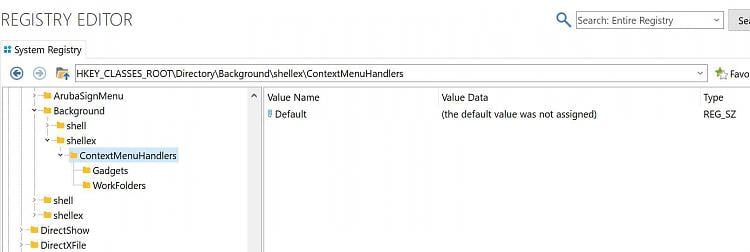
If missing, you have to create it.
Then in the Default value, do copy - paste this string:
To obtain this result:Code:{D969A300-E7FF-11d0-A93B-00A0C90F2719}
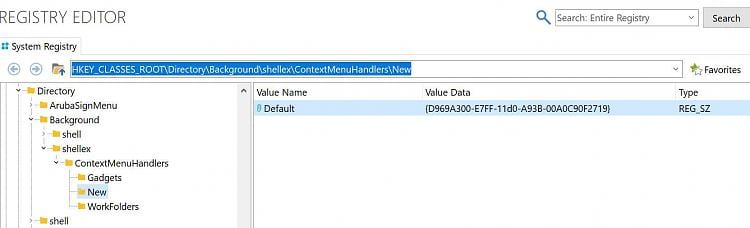
This is not flour of my mill, as sayings go...
Full explanation here:
Restore missing NEW context menu item in File Explorer
-
-
Tutorial Categories


Related Discussions



 Quote
Quote