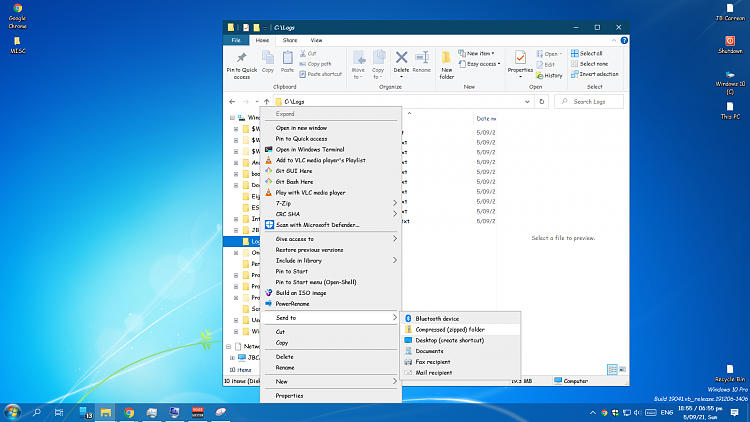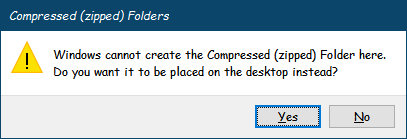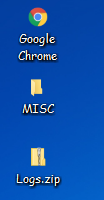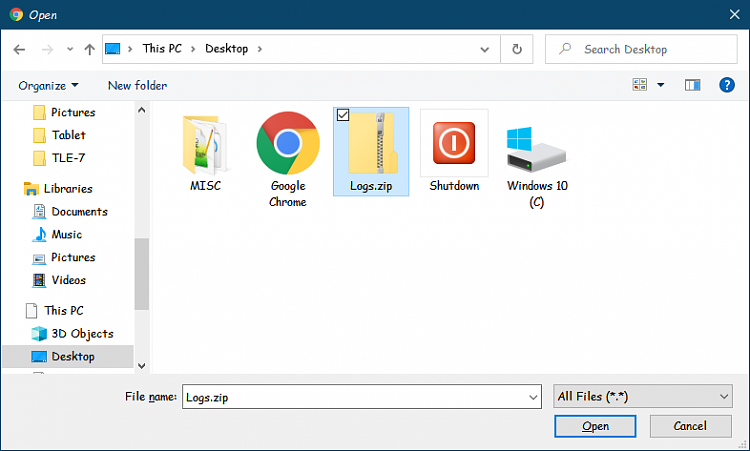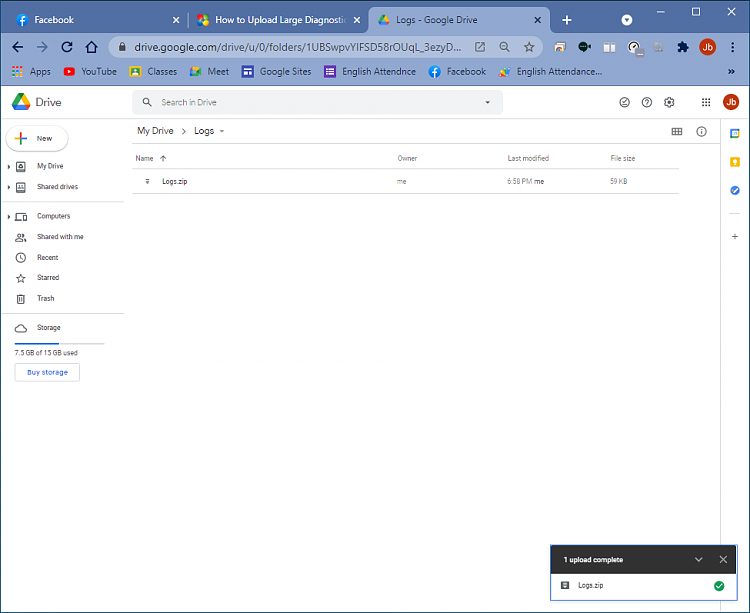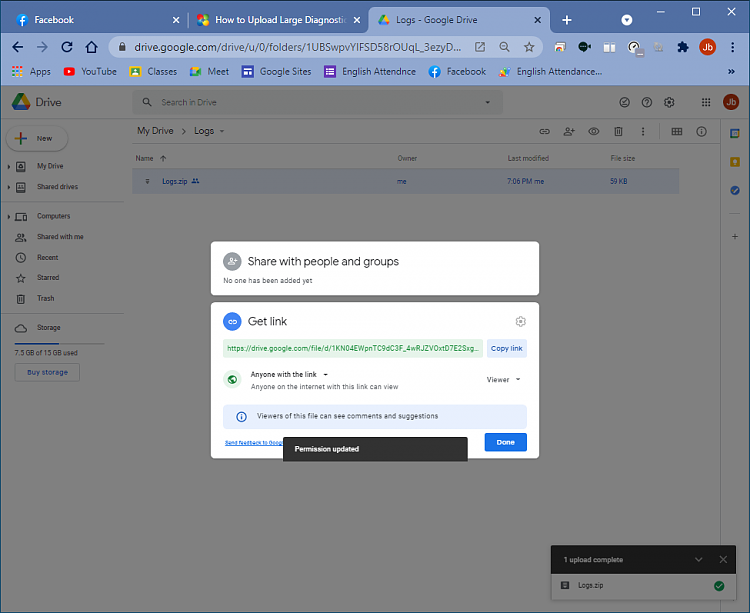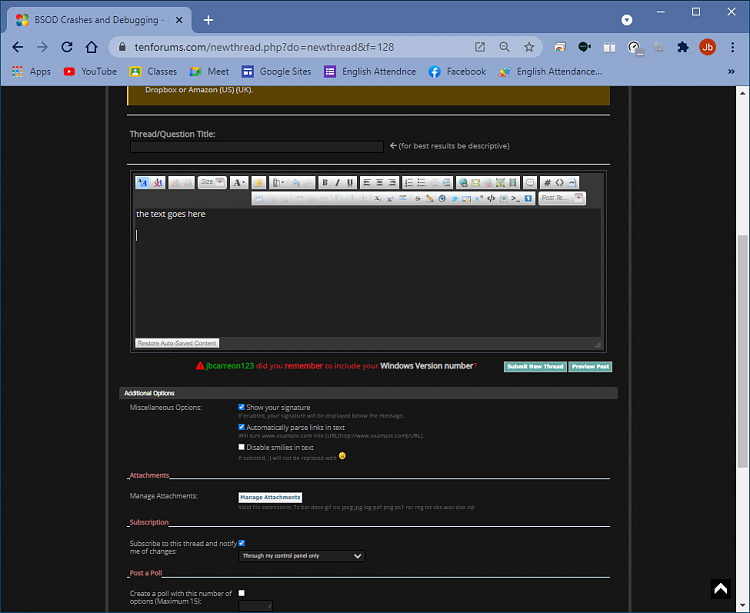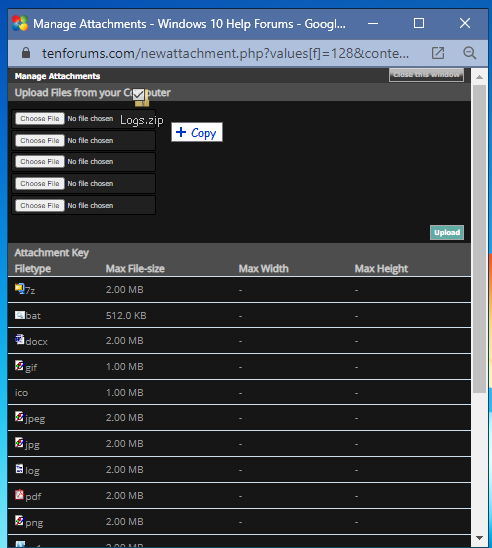Information
Is you stumbled about your large file doesn't upload here,
This tutorial will show you how to Upload Large Diagnostic or Log files at TenForums.
This would be helpful to uploading BSoD log files or sharing large files here.
If you didn't know, this is the .zip limit.
.zip 4.00 MB
Contents
- Option One: Upload files to an Reputable File Sharing service
- Option Two: Compressing the files then upload here
The File Sharing service I will using is Google Drive.
Other file sharing services (such as OneDrive) will be similar procedure.
1 Compress Files to an Zip format: Right click > Send To > Compressed (zipped) folder
2 If you see this, Press Yes.
3 So, The compressed file is in your Desktop.
4 Go to your Google Drive, Click New > Folder. This can you easily find your files uploaded
5 Name your folder. I will name it "Logs"
6 Go to your freshly created folder then Press New > File Upload
7 This dialog appears. Go to your Desktop and Select your compressed file.
8 Wait to your file to finish uploading.
9 Right-click your file, then choose Share.
10 Click "Change to anyone with the link"
11 then, Click Copy link.
12 Go back to your Thread, then Press Ctrl+V.
If you compress a file, you see that the file decreses
Just upload that directly to TenForums.
Before you do this, You need to turn off Enhanced Attachment Uploading.
1 Compress your file
Right-click > Send To > Compressed (Zipped Folder)
If you see this, Press Yes.
2 Get back to your thread, and Press the Manage Attachments button
3 Press Choose file or Drag-and-Drop the file
4 Press Upload
5 If your file uploaded, it looks like here:
6 Get back to your thread, then click the Attachments button, and click your zip file.
It looks not the file but it is.
Source Mode uses the[ATTACH] BBCode to attach.
WYSIWYG Mode is blank.
If you see that, click the Preview Post
And.. That's it! You now uploaded a large file to TenForums.
Related Tutorials
How to Upload Large Diagnostic or Log files at TenForums

How to Upload Large Diagnostic or Log files at TenForums
Published by JB CarreonCategory: Site Use12 May 2021
Tutorial Categories


Related Discussions