New
#880
Repair Install Windows 10 with an In-place Upgrade
-
-
New #881
Just wanted to say thank you for posting this tutorial :) I was really struggling with trying to fix a problem with Windows 10 thinking I wasn't connected to the Internet - even though I was! Tried every suggested solution I could find, but nothing worked. Doing an in-place upgrade finally fixed the issue, and...all things considered, it was pretty painless, lol
-
New #882
-
-
New #884
I am trying to find an ISO to do a in-place repair of my Win10 Pro laptop. It currently is at 17763.805 and I'm trying to do the in-place repair with something just before that. The problem I'm trying to fix has to do with WU, but that's another story. I was at 17763.737 as late as Oct 19 and that did not have the WU problem. I have a Reflect C drive only drive image from Oct 12 and I was at 17763.737 at that point.
Now to my confusion about interpreting downloaded ISO contents:
I have downloaded ISO files from Heidoc, TechBench and MS. They all come up with the same ISO content as you would expect since they are all looking at the same source libraries.
My confusion is that I don't see anything I recognize as a good in-place repair source for a plain old Win10 Pro Dell laptop when I look at the contents of the ISO files. I know I can't use the N versions. It doesn't look like I can use the Workstation versions either.
I'll attach a clip of just the MS download ISO contents since they all have the same indexes.
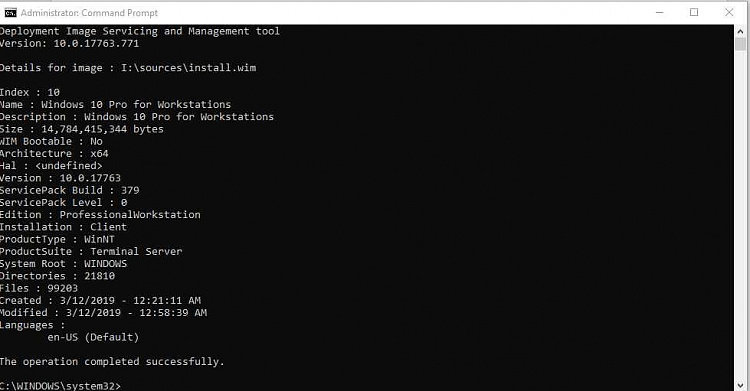
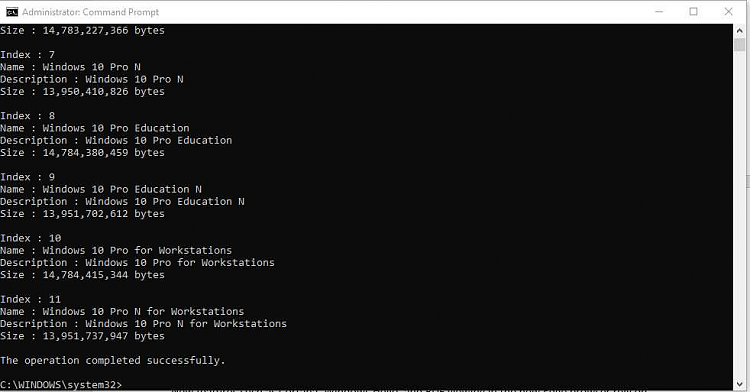
-
-
New #886
Shawn, Thanks for the UUP Dump tip. I will be using a 17763.737 ISO for the in-place repair.
-
-
New #888
Success
 Shawn, I am at 17763.737 and verifying results.
Shawn, I am at 17763.737 and verifying results.
- I used the UUP Dump ISO
- Stripped the laptop down to wired keyboard and wired mouse.
- Read the Tutorial over and over carefully!
- Took a long time, but absolutely no hiccups/funny error messages/odd behavior.
- Everything worked exactly as advertised!!!
- Policy Editor settings were not modified by the Repair.
- Settings/Update and Security/Windows Update appears to be ok, but I'm not touching it. It is toxic.
- WUSHOWHIDE/WUMgr/Belarc all looking good
- Immediately did a Macrium windows restore image on a portable HD.
- I need to step through the pending updates individually.
- I have a problem with high disk activity at boot time, but that is a problem for another day
You have now saved my bacon with Windows 7, 8.1 and 10 update issues over time. Thanks!
-
-
Tutorial Categories


Related Discussions



 Quote
Quote

