How to Export Copy of Mailbox from Outlook.com
Outlook.com is a web-based suite of webmail, contacts, tasks, and calendaring services from Microsoft.
Outlook.com stores your email, calendar items, contacts, and Sticky Notes in your mailbox.
You can request a copy of your mailbox at any time.
See also:
- Export mailbox and delete search history in Outlook.com | Microsoft Office
- Export your sticky notes | Microsoft Office
This tutorial will show you how to export a copy of your mailbox contents from Outlook.com.
This export process might take up to 4 days to complete. After a copy of your mailbox is ready, you will receive an email with a link to download the contents of your mailbox.
This feature is not available for Microsoft 365 accounts using Outlook on the web.
Here's How:
1 Go to Outlook.com, and sign in if not already.
2 Click/tap on the Settings (gear) icon on the toolbar, and click/tap on the View all Outlook settings link. (see screenshot below)
3 Click/tap on General in the left pane, click/tap on Privacy and data in the middle pane, and click/tap on the Export mailbox button in the right pane. (see screenshot below)
4 You will now see a Status: Export in progress message until the process is complete. (see screenshot below)
This export process might take up to 4 days to complete.
5 After a copy of your mailbox is ready, you will receive an email with a link to download the contents of your mailbox.
6 When you eventually receive the Your Requested Mailbox Export is Ready email, click/tap on the download link in the email. (see screenshot below)
You are receiving this email because you previously requested your Outlook.com mailbox to be exported. Please click on the link below to get a copy of your mailbox.
<download URL link here>
Note that this export will expire 14 days after receiving this email. Do not share this email or link with anyone as it will give them access to the file with your data.
If you are unable to download the file please try creating a new export from your Outlook options page.
Thank you for using Microsoft products and services.
7 Select where you want to save the export as a .pst file at in the Save As dialog, and click/tap on Save. (see screenshot below)
You can rename this .pst file to anything you like.
8 You will now be able to open this saved .pst file in Outlook or any PST file viewer program to view the contents of your exported Outlook.com mailbox.
That's it,
Shawn
Related Tutorials
- How to Export Outlook Email, Contacts, and Calendar to PST file
- How to Import Outlook Email, Contacts, and Calendar from PST file
- How to Save Email Messages in Windows 10 Mail app
- How to View, Delete, and Print Windows 10 Sticky Notes on Outlook.com
- How to Backup and Restore Sticky Notes in Windows 10
How to Export Copy of Mailbox from Outlook.com
-
New #1
Another good tutorial (though for me I rarely if eve use Outlook.com). Strictly desktop/phone app user.
That said, if there was a way to import a .pst file into Outlook.com that would be heaven

How to Export Copy of Mailbox from Outlook.com
Published by Shawn BrinkCategory: Browsers & Email09 May 2020
Tutorial Categories


Related Discussions


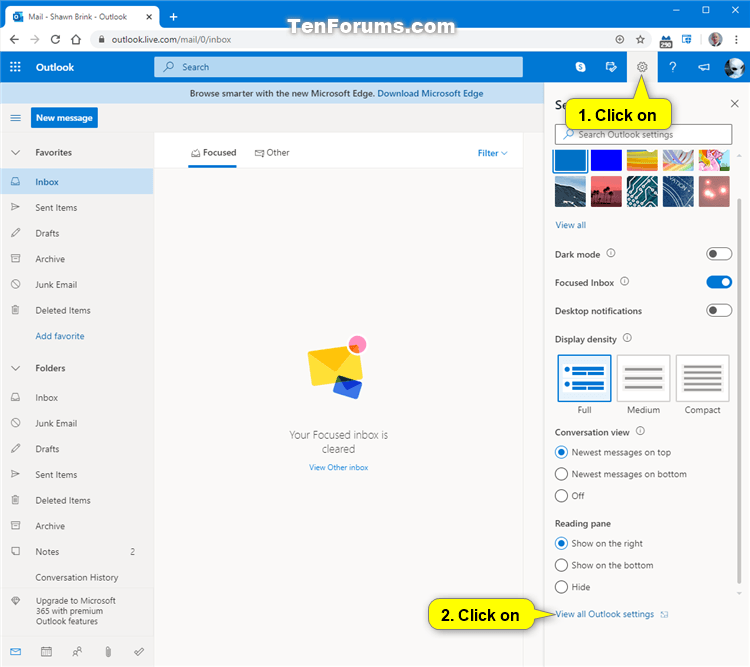


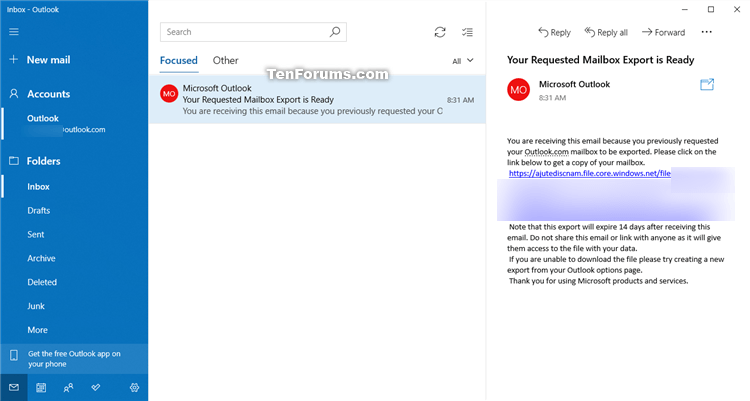


 Quote
Quote