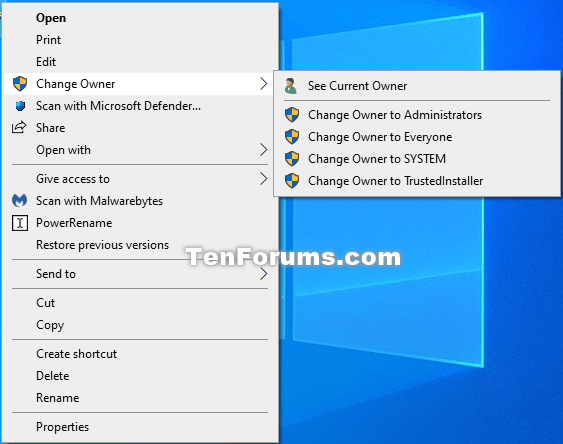New
#10
Your explanation made a lot more sense than anything I've read elsewhere.
"Take Ownership" still works properly when it's in the "Change Owner" flyout; I just haven't figured out how to specify the order of the items in the flyout, or how to specify where the separator should be. Do you have any info that would help?


 Quote
Quote