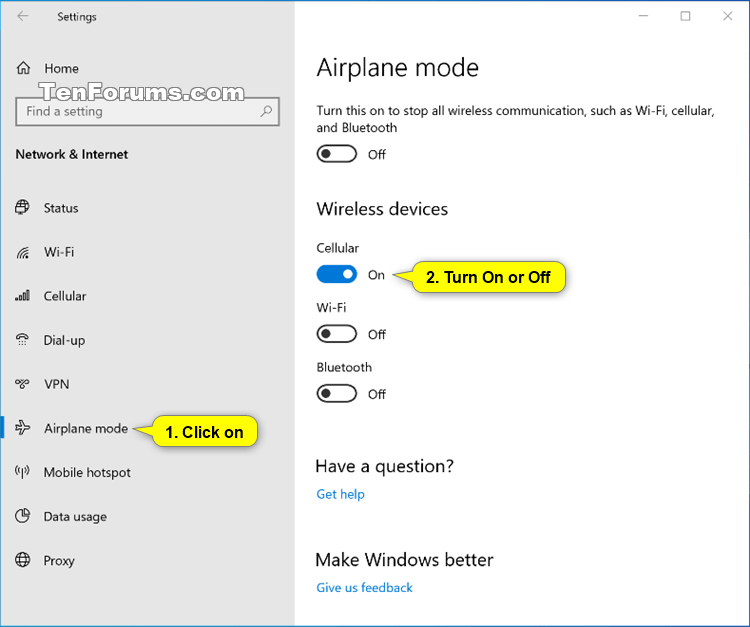How to Turn On or Off Cellular Communication in Windows 10
Some Windows 10 devices have a SIM card and/or eSIM in them that lets you connect to a cellular data network (aka: LTE or Broadband), so you can get online in more places by using a cellular signal.
If your Windows 10 device doesn’t have a SIM card or eSIM, you can still connect to a cellular network by plugging in an external cellular device (also called a cellular modem or mobile broadband device). However, these external cellular devices will often have their own settings instead of being able to use the built-in Settings > Network & Internet > Cellular settings in Windows 10.
See also:
- Add your Windows 10 PC to your mobile account to get online | Windows Support
- Cellular settings in Windows 10 | Windows Support
- Use an eSIM to get a cellular data connection on your Windows 10 PC | Windows Support
- Set up the LTE connection on your Surface | Surface Support
This tutorial will show you how to only turn on or off cellular communication for your Windows 10 PC.
If you turn on airplane mode, it will automatically turn off all cellular, Wi-Fi, and Bluetooth wireless communication. However, you will still be able to turn on or off your individual Wi-Fi and Bluetooth communications.
You must have a data plan from a mobile operator to connect to a cellular data network.
Contents
- Option One: To Turn On or Off Cellular from Network Icon on Taskbar
- Option Two: To Turn On or Off Cellular in Action Center
- Option Three: To Turn On or Off Cellular in Airplane Mode Settings
1 Click/tap on the wireless network system icon on the taskbar notification area.
2 Click/tap on the Cellular action button to toggle on or off. (see screenshot below)
1 Open Action Center (Win+A).
2 Expand the quick actions at the bottom if not already, and click/tap on the Cellular quick action button to toggle on or off. (see screenshot below)
1 Open Settings, and click/tap on the Network & Internet icon.
2 Click/tap on Airplane mode on the left side, and turn on or off Cellular on the right side for what you want. (see screenshot below)
3 When finished, you can close Settings if you like.
That's it,
Shawn
Related Tutorials
- How to Connect to and Disconnect from a Cellular Data Network in Windows 10
- How to Turn On or Off Airplane Mode in Windows 10
- How to Turn On or Off Wi-Fi Communication in Windows 10
- How to Turn On or Off Bluetooth Wireless Communication in Windows 10
- How to Allow or Deny Let Apps Use Cellular Data in Windows 10
- How to Hide or Show 'Choose apps that can use your cellular data' link in Windows 10
- How to Set Data Limit for Cellular, Wi-Fi, and Ethernet Networks in Windows 10
- How to Set Wi-Fi and Cellular Wireless Network as Metered or Non-Metered Connection in Windows 10
- How to Change When to Use Cellular Instead of Wi-Fi Network in Windows 10
- How to Enable or Disable Cellular Data Roaming in Windows 10
- How to Set Up and Use SIM PIN for Cellular Data Network Connection in Windows 10
- How to Change SIM PIN for Cellular Data Network Connection in Windows 10
- How to Remove SIM PIN for Cellular Data Network Connection in Windows 10
- How to Unblock SIM PIN for Cellular Data Network Connection in Windows 10
How to Turn On or Off Cellular Communication in Windows 10

How to Turn On or Off Cellular Communication in Windows 10
Published by Shawn BrinkCategory: Network & Sharing31 Jan 2020
Tutorial Categories


Related Discussions