How to Add All Tasks to Control Panel in Windows 7, 8, and 10
You can use Control Panel to change settings for Windows. These settings control nearly everything about how Windows looks and works, and you can use them to set up Windows so that it's just right for you.
All Tasks is a list of all available Control Panel tasks for your PC.
This tutorial will show you how to add All Tasks (aka: God mode) to the Control Panel for all users to open it from in Windows 7, Windows 8, or Windows 10.
You must be signed in as an administrator to add or remove All Tasks for the Control Panel.
EXAMPLE: All Tasks and All Tasks in Control Panel (icons view) and Control Panel (category view)
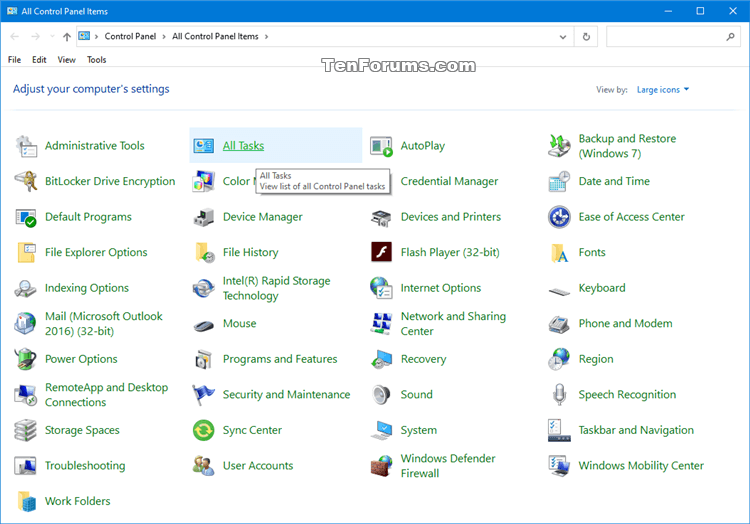
Here's How:
1 Do step 2 (add) or step 3 (remove) below for what you would like to do.
A) Click/tap on the Download button below to download the file below, and go to step 4 below.
Add_All_Tasks_to_Control Panel.reg
Download
This is the default setting.
A) Click/tap on the Download button below to download the file below, and go to step 4 below.
Remove_All_Tasks_from_Control Panel.reg
Download
4 Save the .reg file to your desktop.
5 Double click/tap on the downloaded .reg file to merge it.
6 When prompted, click/tap on Run, OK (UAC), Yes, and OK to approve the merge.
7 If you like, you can delete the downloaded .reg file if you like.
8 If the Control Panel is currently open, then close and reopen it to apply.
That's it,
Shawn
Related Tutorials
- How to Create a Control Panel All Tasks Shortcut in Windows 10
- How to Add or Remove Control Panel All Tasks Toolbar in Windows 10
- How to Open the Control Panel in Windows 10
- How to Hide Specified Control Panel Items in Windows
- How to Show Only Specified Control Panel Items in Windows
How to Add All Tasks to Control Panel in Windows 7, 8, and 10
-
-
New #2
As a test, open a command prompt, and run the commands below one at a time to see if one may work instead for you. I'll update the tutorial to use the command that works for you.
start shell:::{ED7BA470-8E54-465E-825C-99712043E01C}
OR
control
-
-
-
-
New #6
Worked for me too.
-
-
-
-
New #9
Good morning @Brink
Question about this All Tasks control panel shortcut....you create a GUID {D15ED2E1-C75B-443c-BD7C-FC03B2F08C17} to access the applet but there is already a GUID {ED7BA470-8E54-465E-825C-99712043E01C} that already references All Tasks and just needs a Shell-Open-command subkey with value explorer.exe shell:::{ED7BA470-8E54-465E-825C-99712043E01C}. Why did you create a new GUID rather than use the existing entry?
Thanks!

How to Add All Tasks to Control Panel in Windows 7, 8, and 10
Published by Shawn BrinkCategory: Customization06 Jan 2020
Tutorial Categories


Related Discussions


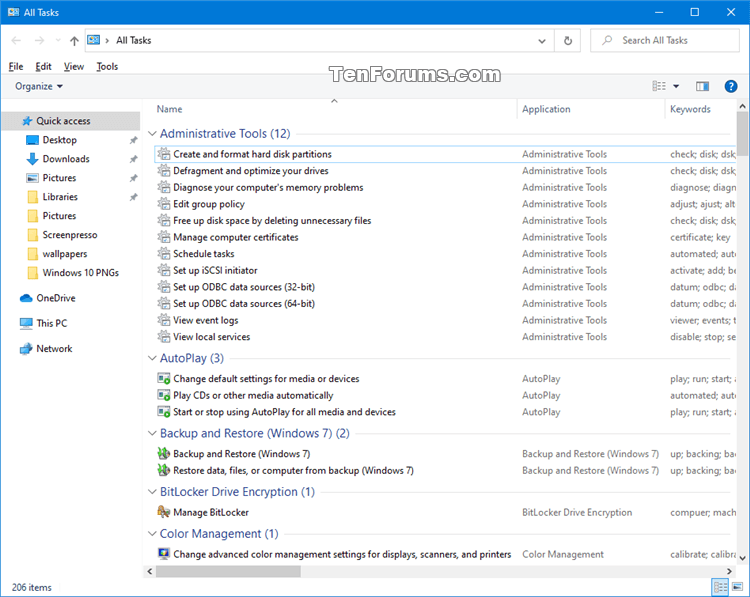



 Quote
Quote
