New
#10
Fix User Profile Service Failed the Sign-in Error in Windows 10
-
-
New #11
Thanks -- I just posted a new thread because I cannot get safe mode to display anything so I'm dead in the water. I don't have the built-in administrator turned on and, without the ability to use safe mode, I'm not sure where to go or what to do to find my way out of this six month nightmare trying to restore my DAW.
-
New #12
If you have a Windows 10 installation USB, you could use option 5 below to enable the built-in Administrator.
Enable or Disable Elevated Administrator account in Windows 10
-
New #13
usb
thanks -- I don't have it on USB; I did burn a disc when I did the crossover from W7 to W10 and I'm trying to locate it. I'm hoping that something I used in March will still be good to use now -- at least for a repair install.
If I cannot locate it, I will attempt to download another (current) version and to the USB route.
-
New #14
Is it safe to delete these extra TEMP user folders that W10-Pro graciously created for me somehow, someway (lucky for me but not the previous poster)
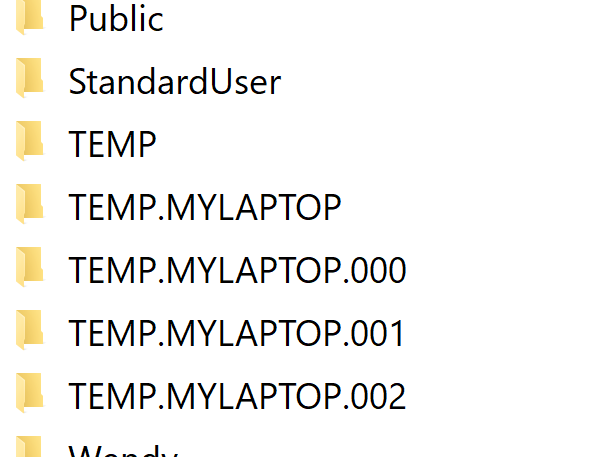
I searched the registry for MYLAPTOP.001 for Values and Data and nothing was found, so it's probably safe, but I would hate to screw things up once I finally got my login profile back in shape after applying the fixes shown. I know that fiddling with those directories is generally forbotten!
-
New #15
Hello,
It's safe to delete the TEMP profiles in your screenshot since they are only temp profiles not assigned to a user account.
If you delete a profile folder assigned to an account, a new profile folder would automatically be created for the account the next time the account is signed in to. Of course, it will be a new fresh default profile with nothing left from the previous profile.
-
New #16
I had this happen on one of my computers twice in a span of a couple days. The first time I didn't get an error message. I thought Windows had reset itself. In both cases, my user profile loaded after restarting the computer.
I decided to restore Windows to a state before the issue started. I think this is the first time I've used System Restore since Windows XP.
-
New #17
A more reliable form of backup would be a system image. Restore points are not dependable but system images are.
Macrium Reflect [free edition] is an imaging utility that is often recommended in this forum. Macrium is so well-known in this forum that you can get plenty of help for it.
Backup and Restore with Macrium Reflect - TenForumsTutorials
Macrium Software Macrium Reflect Free
Macrium USB - TenForums
Macrium Reflect KnowledgeBase - user guide [version-independent link]
It can also make bootable system images. This facility is called viBoot.
Macrium viBoot - Macrium KB
Macrium viBoot - Create Virtual Machine using Macrium Image - TenForumsTutorials
While you're thinking about backups, consider Backup and Restore Device Drivers - TenForumsTutorials as well.
All the best,
Denis
-
New #18
-
-
Tutorial Categories


Related Discussions


 Quote
Quote