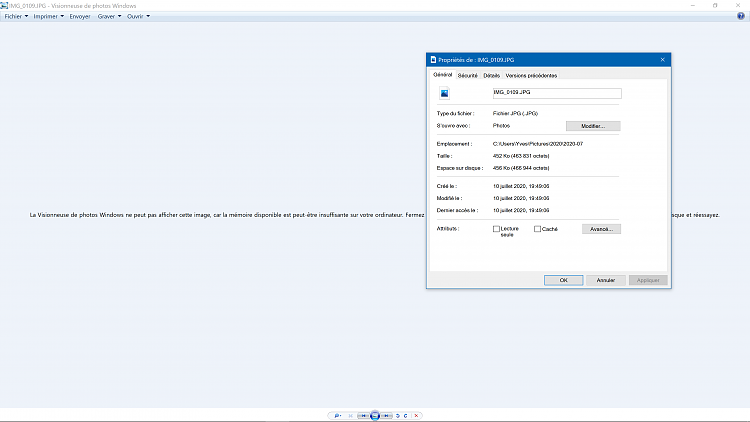New
#540
Hi Shawn,
It doesn't work on my version of Windows 10 (18363.997).
The Photo viewer is opening and if I want to view a regular picture there is a message telling me that I don't have enough RAM or enough space on my disk !???I have 64 Go of RAM and 757 Go of free space on my NVMe disk.
Do you have any idea of where could be the problem ???
I used the reg file for all users. rebooted the computer and selected it as the default app.
Thanks
sincerely Jay


 Quote
Quote