New
#10
Install .NET Framework 3.5 in Windows 10
-
-
-
New #12
In case end users are having problems with netframework there are multiple versions with applicable repair tools:
This computer has Windows 10 1909.
Running the 3.5 repair tool suggested repairing version 4.5
https://dotnet.microsoft.com/downloa...work/net35-sp1
https://dotnet.microsoft.com/downloa...ramework/net45
This is a link with the additional repair tools:
https://dotnet.microsoft.com/downloa...work/net35-sp1
If the netframework fails to repair it sends these files to Microsoft:
Code:C:\windows\windowsupdate.log C:\windows\logs\cbs\cbs.log C:\Users\a\AppData\Local\Temp\FixDotNet.log C:\Users\a\AppData\Local\Temp\NetFxSetupEvents.txt C:\Users\a\AppData\Local\Temp\dd_netfxrepairtool(1)_decompression_log.txt C:\Users\a\AppData\Local\Temp\dd_netfxrepairtool(2)_decompression_log.txt C:\Users\a\AppData\Local\Temp\dd_netfxrepairtool_decompression_log.txt C:\Users\a\AppData\Local\Temp\Microsoft .NET Framework Repair Tool_20210125_084646814.html C:\Users\a\AppData\Local\Temp\FixDotNet_HKCR_Installer.regdump C:\Users\a\AppData\Local\Temp\FixDotNet_HKLM_Installer.regdump
These are some of the images that may be seen while running the netframework repair tools:

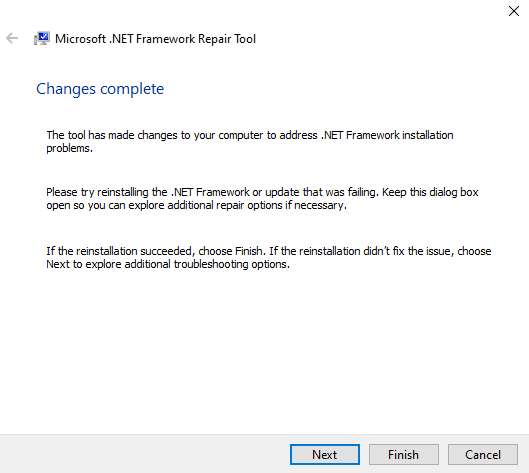
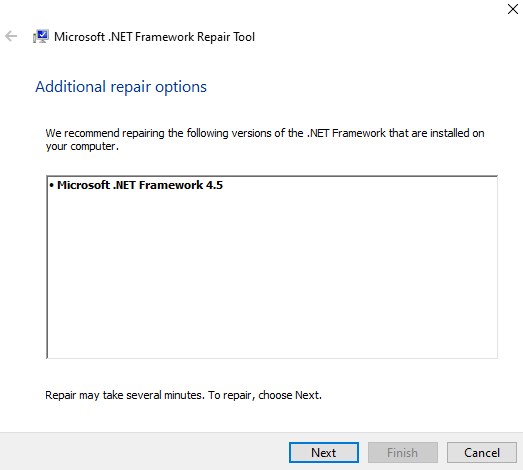
-
New #13
I needed 3.5 for a 13-year-old PC that I didn't want to open up to MS updates.
I picked Option 6 to get it from my installer USB stick, which worked flawlessly.
It seemed to hang for a minute or more, but eventually finished successfully.
Thanks!
-
New #14
Hi!
For me installation fails with error code 0x80072ee6. What to do now?
Why do I get this stupid error?
Scratch that. The powershell method worked, but neither using the popup on app start, nor the "windows feature" method.
It would be useful to know why, for future reference.
Tutorial Categories


Related Discussions



 Quote
Quote
