How to View Security Providers in Windows Security app in Windows 10
The Windows Security app is a client interface on Windows 10 that makes it is easier for you to view and control the security protections you choose and better understand the security features already protecting you on your Windows 10 device.
Starting with Windows 10 build 17704, there’s a new page called Security providers in the Windows Security app that provides you a list of all the other security providers (including antivirus, firewall, and web protection) that are running on your device. Here you can easily open the providers’ apps, or get more information on how to resolve any issue that they have reported to you through the Windows Security app.
This tutorial will show you how to view all security providers running on your Windows 10 device in the Windows Security app.
Here's How:
1 Open Windows Security.
2 Click/tap on Settings at the bottom left, and click/tap on the Manage providers link under Security providers on the right side. (see screenshot below)
3 You will now see all running security providers (including antivirus, firewall, and web protection) on your device. Here you can easily open the providers’ apps, or get more information on how to resolve any issue that they may have reported. (see screenshots below)
You can click/tap on a security provider for available options (ex: "Open app").
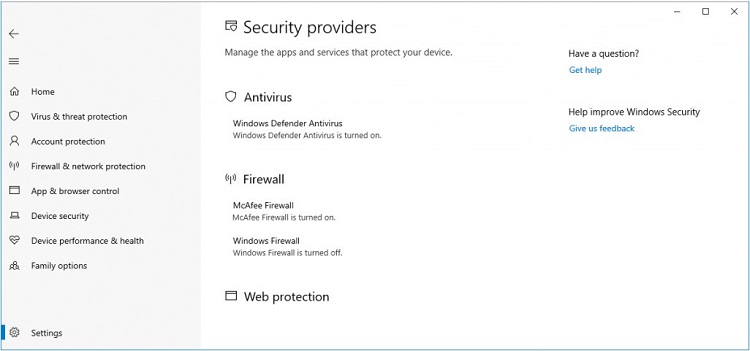
That's it,
Shawn
Related Tutorials
- How to Open Windows Defender Security Center in Windows 10
- How to Hide or Show Windows Defender Notification Area Icon in Windows 10
View Security Providers in Windows Security app in Windows 10
-
New #1
No longer available?
I can no longer find the "Security Providers" feature anywhere. MS must've removed it in a recent update.
Too bad, as Windows often seems to be confused about whether I have a firewall active. I use Comodo Personal Firewall, with WIndows Defender's firewall turned off—and yet Windows Security often shows a red "alert" symbol on its system-tray icon, and says all firewalls are turned off.
I know it's not true—I can see Comodo's processes running, and online tests show my PC completely hidden—but it's still disconcerting. If the Security Providers window still existed, perhaps it'd be more accurate.
-
-
New #3
My mistake—the little "Settings" icon was indeed down there in the corner. (I'm using Dark Mode on a small display, so it was harder to spot.) Sorry for the confusion.
I wonder what Microsoft thought was the advantage of making it so inconspicuous, hiding it in the corner like that?
Isn't it also odd that it takes five steps just to see what anti-virus and firewall software is running on your system?
Isn't it also odd that there's a whole Settings page called "Security providers"—but that searching from the main Settings window for security providers, or just providers, shows no results?:
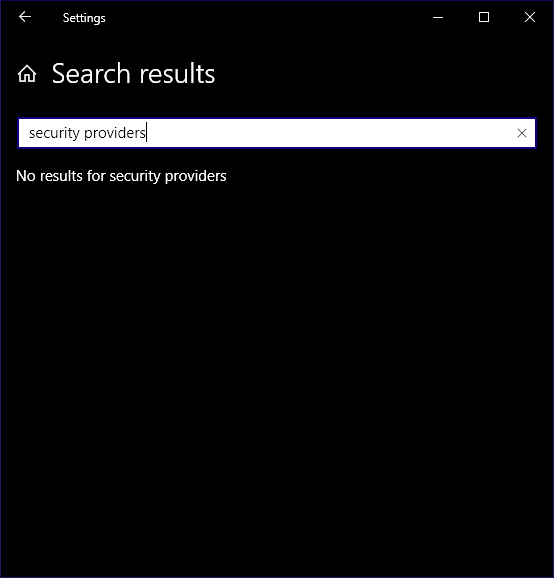

It's almost as though they're trying to hide it.
-
New #4
@Ander,
It looks like you have the Settings app open instead of the Windows Security app like below.
How to Open Windows Security in Windows 10


View Security Providers in Windows Security app in Windows 10
How to View Security Providers in Windows Security app in Windows 10Published by Shawn BrinkCategory: Security System
08 Jan 2021
Tutorial Categories


Related Discussions





 Quote
Quote
